Kredivo
Integrate Kredivo and allow merchants to offer their clients the option to pay later for their purchase.
Payment Method Properties
| Available country codes | ID |
| Processing (Presentation) currencies | IDR |
| Settlement currencies | USD* |
| Consumer currencies | IDR |
| Channel member tag | doku |
| Scheme name in the settlement file | DOKU See the SPECIN.PAYMENTCHANNEL below to find out how to display the DOKU payment selection page or redirect directly to the Indonesian Banks. |
| Minimum transaction amount | IDR 10,000 |
| Maximum transaction amount | IDR 30,000,000 Pay within 30 days limit is IDR 3,500,000 |
| Session timeout | 79 hours |
| Refund | No |
| Refund Validity | N/A |
| Chargeback | No |
| Integration Type | Asynchronous |
| Sandbox | PPRO-hosted |
Important
The cent subunit is no longer used. Set the cent amount to
00for all the IDR transactions.
Note
*IDR is not an exportable currency. PPRO displays IDR to the consumer, but receives the amount converted to USD by DOKU at settlement time. This conversion will be reflected in the aggregate settlement file.
Transaction Flow
E-Wallet
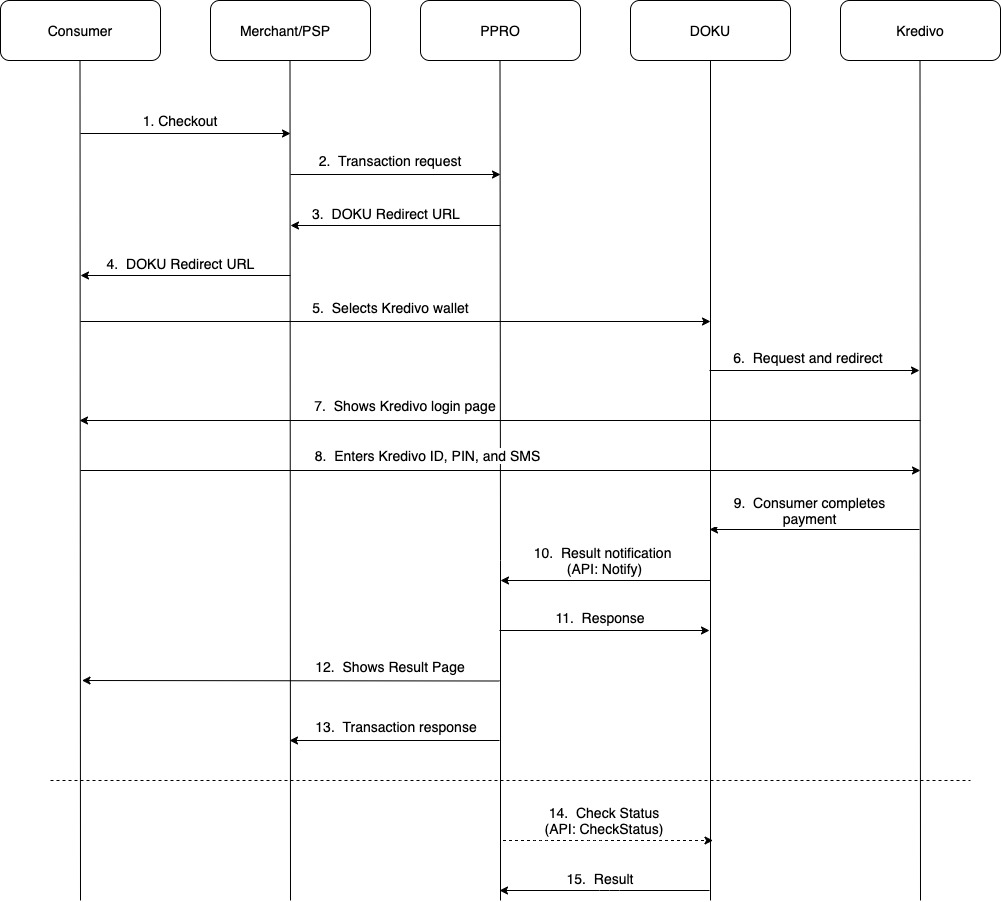
- The consumer checks out on the merchant's webpage.
- You send the Transaction request to PPRO.
- PPRO builds and sends you a redirect URL.
- The merchant forwards the redirect URL to the consumer's browser.
- The consumer selects the Kredivo/Pay Later option on the DOKU payment page.
- DOKU redirects the consumer to the Kredivo payment page.
- The Kredivo long page is displayed to the consumer.
- The consumer authenticates with the Kredivo ID, PIN, and SMS on the Kredivo page.
- They complete the payment.
- DOKU notifies PPRO of the transaction result.
- PPRO responds to the notification request.
- PPRO redirects the consumer back to the merchant's webpage.
- You receive a notification about the status update.
Tip
If the merchant does not receive a notify status from DOKU, run the Check Status function.
Kredivo Integration
Specific input parameters for the TRANSACTION call
| Field Name | M/O/C | Type | Regex | Description |
|---|---|---|---|---|
specin.email | M | string | .* | The consumer’s email address |
specin.paymentchannel | O | string | .* | The payment channel that facilitates the transactions. This parameter can be used if the payment channels are listed on the merchant’s site, and the payment channel is known. When left blank/not provided, the consumer is redirected to DOKU's hosted payment selection page. Value required to bypass the DOKU payment page and redirect to Kredivo: 37 |
specin.isflight | O | string | /^(yes|no)$/i | Indicates if the transaction: - is for a flight ( yes)- is not for a flight ( no)Default: no |
specin.flight | O* | string | ^(01|02)$ | Specifies if the flight is: - Domestic ( 01)- International ( 02) |
specin.flighttype | O* | string | ^[0|1|2|3|4]$ | Specifies the type of flight. - One way ( 0)- Return ( 1)- Transit ( 2)- Transit & Return ( 3)- Multi-City ( 4) |
specin.bookingcode | O* | string | ^[a-zA-Z0-9]{1,20}$ | The booking code (reference number) generated by the airline |
specin.route | O* | string | ^[a-zA-Z]{3}-[a-zA-Z]{3}$ | Comma-separated list of the flight routes. Format: XXX-YYYE.g., SIN-HYD |
specin.flightdate | O* | string | ^[0-9]{8}$ | Comma-separated list of the date of the flights. Format: YYYYMMDD |
specin.flighttime | O* | string | ^[0-9]{6}$ | Comma-separated list of the duration of the flights. Format: HHMMSS |
specin.flightnumber | O* | string | .* | Comma-separated list of flight numbers using the IATA Standard. E.g., SQ123, SQ321 |
specin.passengername | O* | string | .* | Comma-separated list of passenger names in a booking code. |
specin.passengertype | O* | string | .* | Comma-separated list of passenger types in a booking code: - A (Adult)- C (Child) |
specin.vat | O* | string | ^([0-9]{1,12}.[0-9]{2})$ | Value Added Tax cost |
specin.insurance | O* | string | ^([0-9]{1,12}.[0-9]{2})$ | Total flight insurance cost |
specin.fuelsurcharge | O* | string | ^([0-9]{1,12}.[0-9]{2})$ | Total fuel cost |
specin.thirdpartystatus | O* | string | ^[0|1]$ | Specifies if the flight was booked via a travel agent. - 0: Booked via travel agent- 1: Not booked via travel agent |
specin.ffnumber | O* | string | ^[a-zA-Z0-9]{1,16}$ | The frequent flyer number for the airlines. Leave 0 if there's no frequent flyer number. |
specin.shippingaddress | O | string | .* | The shipping address containing the street and number. |
specin.shippingcity | O | string | .* | The city name. |
specin.shippingcountry | O | string | ^.{2}$ | The ISO3166, alpha-2 country name. |
specin.shippingzipcode | O | string | .* | The zip code. |
specin.mobilephone | O | string | .* | The mobile phone number. |
*Required only if the value of specin.isflight is yes.
For standard input parameters, see Input parameters for the TRANSACTION call.
TRANSIENTIN parameters
| Transientin Parameter | M/O | Type | RegEx | Description |
|---|---|---|---|---|
transientin.orderitems | M | string | ^([\w\s\_\-\.]+,\\d+.\\d{2},\\d+,\\d+.\\d{2};?)+$ | The list of items being purchased formatted as a JSON array. See below for details about the data format. |
To find out more about transient input parameters, see this section.
transientin.orderItems format
The format per item is a serialized JSON array containing item objects.
Make sure you follow this format. Allowed characters: alphanumeric, blank space, a hyphen, underscore, and dot.
Each item contains the following fields:
name | The name of the item |
price | The price of the item in major units. The cents must be in 00. |
quantity | The number of items bought. Integer. |
totalcost | The price multiplied by the quantity, in major units. The cents must be in 00. |
Warning
If the format or the total cost of all the items is incorrect, the order details will not show on DOKU's payment page.
Example: [{"name":"table","price":"1000.00","quantity":2,"totalcost":"2000.00"},{"name":"Latop 2.0","price":"15000.00","quantity":2,"totalcost":"30000.00"}].
In the above example, there are two items in the basket.
- Item 1
- Description: table
- Unit price: 1000.00
- Qty: 2
- Total cost: 2000.00
- Item 2
- Description: Laptop 2.0
- Unit price: 15000.00
- Qty: 2
- Total cost: 30000.00
The total transaction amount must be 32000.
Specific output parameters for the TRANSACTION call
| Field Name | Type | Description |
|---|---|---|
SPECOUT.PAYMENTCHANNEL | string | The DOKU payment method used to make the payment. Emitted value: 37 |
For standard output parameters, see Output parameters for the TRANSACTION call.
TRANSACTION call input
tag=doku
&txtype=TRANSACTION
&countrycode=ID
¤cy=IDR
&amount=3200000
&merchanttxid=MYp3MF6zHDQm
&login=johndoe
&password=5hfGDdsfF53G
&contractid=JOHNDOETESTCONTRACT
&channel=testchannel
&merchantredirecturl=https%3A%2F%2Fmerchant.com%2Fwork%2Fppro2%2Flanding.php
¬ificationurl=https%3A%2F%2Fmerchant.com%2Fwork%2Fppro2%2Fnotification.php
&accountholdername=Tester%20Doe
&specin.paymentchannel=37
&specin.bookingcode=245WJ
&specin.email=test%40test.com
&specin.ffnumber=134134
&specin.flight=01
&specin.flightdate=20191231
&specin.flightnumber=SQ321
&specin.flighttime=060000
&specin.flighttype=1
&specin.fuelsurcharge=1000.00
&specin.insurance=1000.00
&specin.isflight=no
&specin.mobilephone=628123456
&specin.passengername=Mary
&specin.passengertype=A
&specin.route=SIN-HYD
&specin.shippingaddress=Sudirman
&specin.shippingcity=Jakarta
&specin.shippingcountry=ID
&specin.shippingzipcode=12190
&specin.thirdpartystatus=0
&specin.vat=10000.00
&transientin.orderitems=[{"name":"Item.1","price":"1000.00","quantity":2,"totalcost":"2000.00"}
,{"name":"item-2 description","price":"15000.00","quantity":2,"totalcost":"30000.00"}]
&returnmode=urlencodeext
TRANSACTION call output
REQUESTSTATUS=SUCCEEDED
&STATUS=SUCCEEDED
&TXID=600520459
&ERRMSG=
&CHANNEL=testchannel
&TAG=doku
&REDIRECTSECRET=d6rSVahlxK0t0Du8tpD12VRE3PosHBUA
&SPECOUT.PAYMENTCHANNEL=37
Additional information
About the item format
Follow the item format strictly. Only the following character types are allowed in the item description:
- alphanumeric
- space
- hyphen
- underscore
- dot
Make sure that the total cost of all items equals the transaction amount.
If the format or the total cost of all items is incorrect, the order details will not show on the payment page.
Payment page integration options
There are two integration options:
- Using the DOKU-hosted payment selection page
- Redirecting straight to the specific payment method on the DOKU page
Note
For both options, you have the possibility to replace the DOKU logo with the merchant logo.
Using the DOKU-hosted payment selection page
If you don't provide a value for specin.paymentchannel, the consumer is redirected to a payment method selection page with all the merchant's supported payment methods.
The following options are available:
- DOKU e-wallet (DOKU e-wallet)
- Bank transfer (Indonesian Online Banking Transfer)
- Convenience store (Alfamart, Indomaret)
- Wallet (OVO, LinkAja, Jenius Pay)
- Buy now, pay later (Kredivo)
Redirecting to the specific payment method on the DOKU page
To enable this option, make sure you populate the specin.paymentchannel item with the value that corresponds to the payment method. This option allows you to bypass the payment method selection. The consumer is redirected to the DOKU-hosted page of the specific payment method.
Updated over 1 year ago
