Redirect Flow
Technical flow
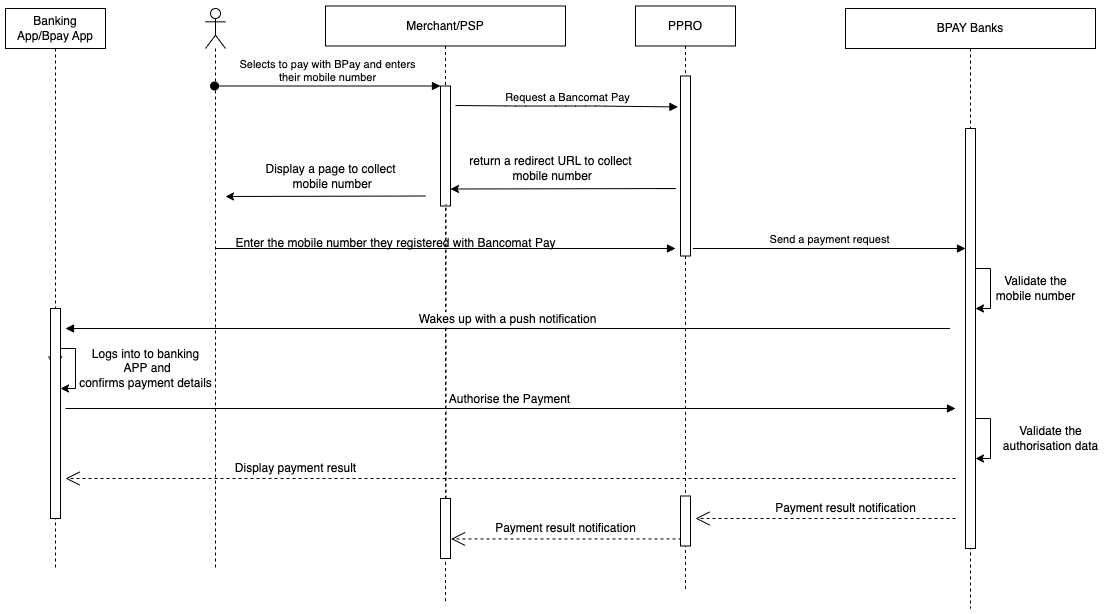
- When checking out on the Merchant’s website, the consumer selects the Bancomat pay.
- Merchant sends the payment request to PPRO.
- PPRO redirects the consumer to a page to enter the mobile number that they used to register with Bancomat pay.
- Bancomat pay calls up the Issuer Bank system to check on the validity of the mobile number. If it’s valid the issuer bank so sends a push notification to the consumer’s mobile banking App.
- The consumer clicks the notification to activate the App to confirm the payment detail.
- The consumer authorises the payment.
- The issuer bank checks the amount in the bank account and approve or decline the request.
- The payment result is displayed in the App to the consumer and the result notification is sent to PPRO and merchant.
Shopper Journey
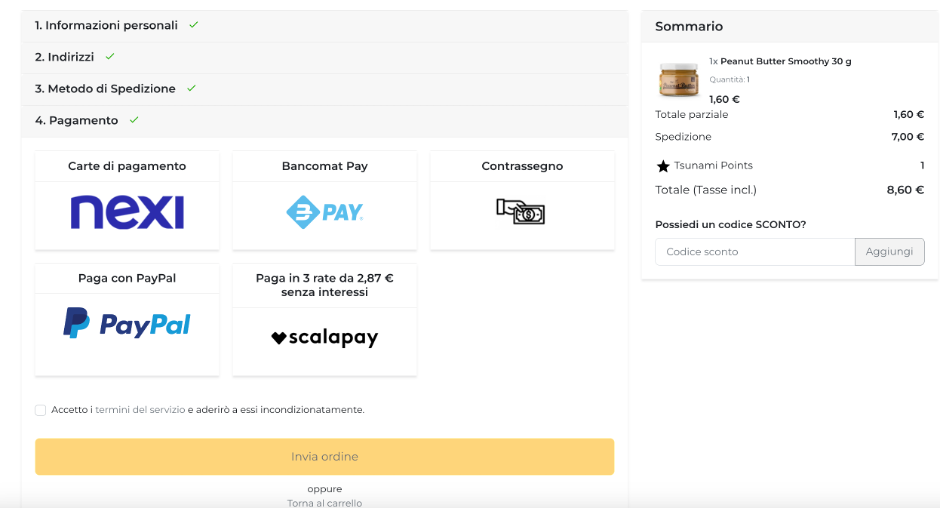
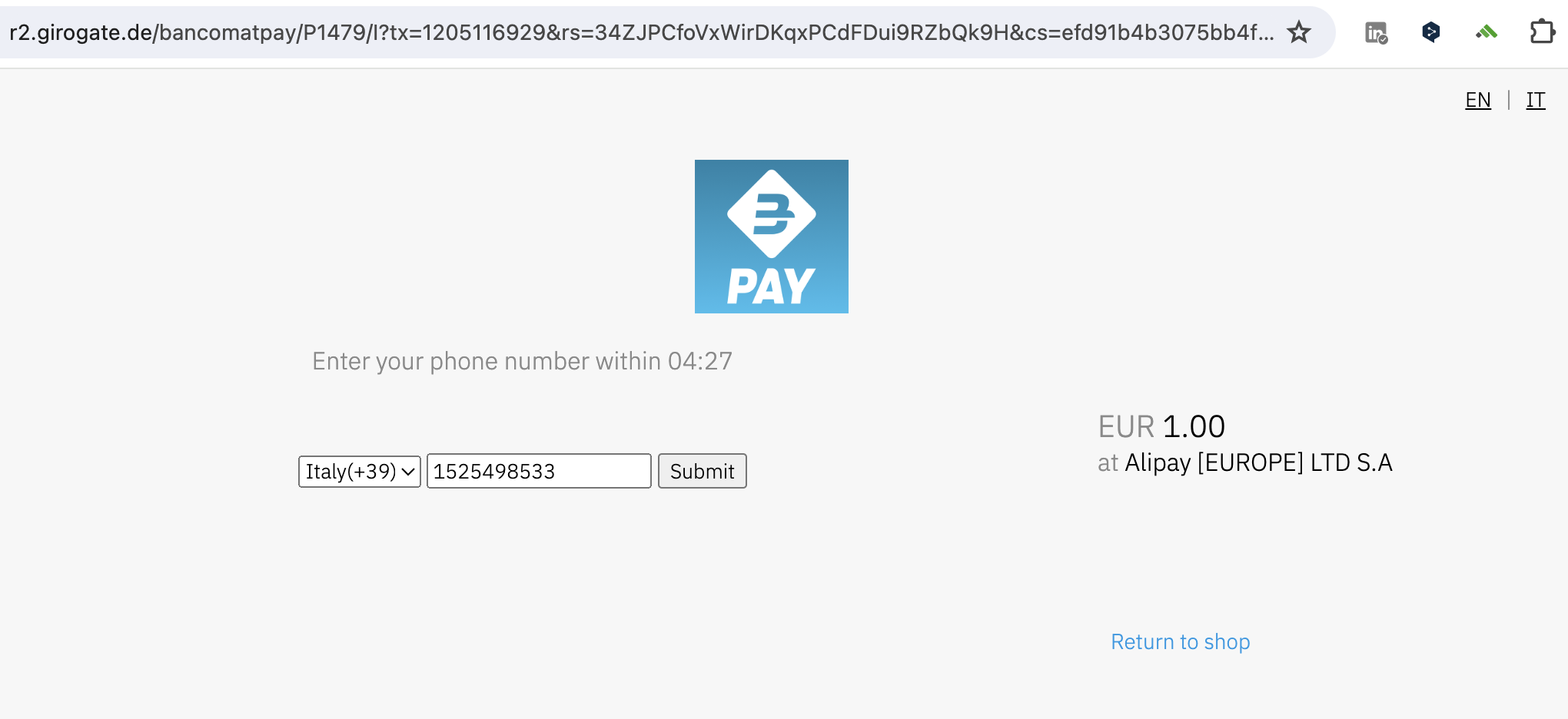
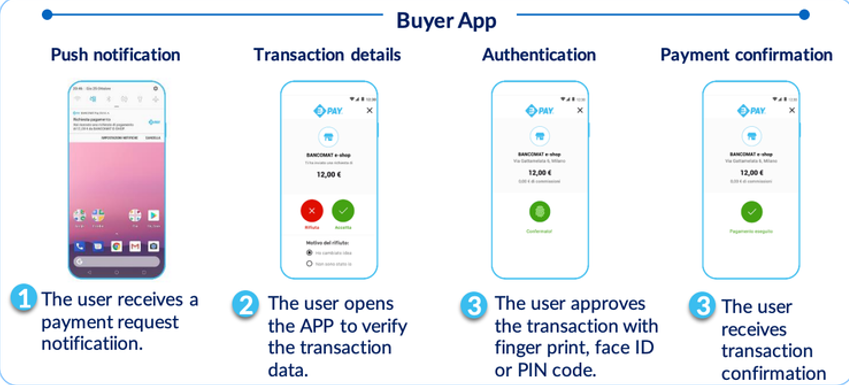
- The consumer selects Bancomat Pay on the merchant's checkout page.
- The consumer is redirected to a PPRO HPP where they type in their mobile number to initiate the payment.
- The consumer then receives a push notification on their mobile, by clicking the notification the mobile device the banking app is launched.
- The consumer logs into their banking app.
- The details of the transaction appear on the banking app and the consumer confirms the payment.
- HPP displays the payment result to the consumer.
Updated almost 2 years ago
