Touch 'n Go
Touch ’n Go wallet is integrated into the app and consumers top up their wallet via online banking, debit, credit card or a reload pin.
Consumers maintain a wallet balance that is used to make payments. In order to pay with Touch ‘n Go, consumers are redirected to their Touch ‘n Go app, where they have to authenticate the transaction using a one-time password.
Payment Method Properties
| Available country codes | MY |
| Processing (Presentation) currencies | MYR |
| Settlement currencies | USD |
| Consumer currencies | MYR |
| Channel member tag | touchngo |
| Scheme name in the settlement file | Touch N Go |
| Minimum transaction amount | MYR 1.01 |
| Maximum transaction amount | MYR 20,000 |
| Session timeout | 3 hours |
| Refund | Full Partial Multiple partial |
| Refund Validity | 30 days Note: merchant must have sufficient wallet balance else refunds may fail. If a refund fails due to a decline, please reattempt after more purchases are made. |
| Chargeback | No |
| Integration Type | Asynchronous |
| Sandbox | PPRO-hosted |
Specific input parameters for the TRANSACTION call
| Field name | M/O | Type | Description |
|---|---|---|---|
specin.email | M | ascii | The RFC-compliant email address of the account holder |
specin.phone | M | ascii | Valid international phone number of the account holder |
For standard input parameters, check Input parameters for the TRANSACTION call.
Transaction flow
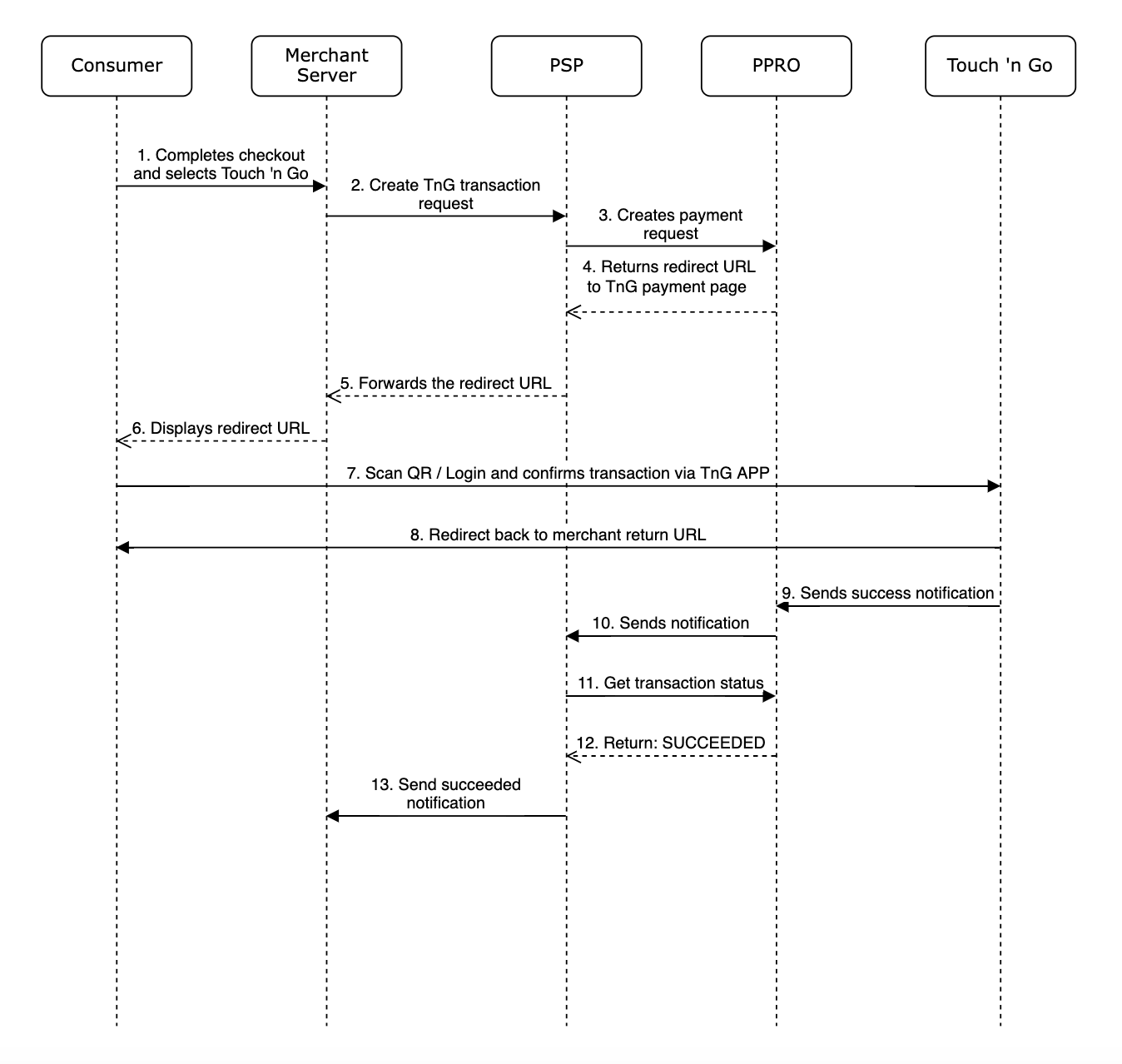
- Consumer conducts the checkout process on merchant's webpage; selects Touch 'n Go
- Merchant sends a Touch 'n Go transaction request to PSP
- PSP creates a Touch 'n Go payment request to PPRO
- PPRO returns redirect URL to Touch 'n Go payment page
- PSP forwards the redirect URL to the merchant
- Merchant redirects the consumer to the redirect URL which presents the Touch 'n Go QR code
- Consumer scans the QR code using their Touch 'n Go app, clicks Pay within the app, enters their PIN within the app to authenticate and complete the payment
- Consumer is redirected back to merchant’s return URL (browser session, not within the app)
- Touch 'n Go sends success notification to PPRO
- PPRO forwards its notification to the PSP
- PSP sends Get transaction status to PPRO
- PPRO returns the Transaction response to PSP
- PSP sends succeeded notification to merchant; merchant informs shopper of success
Specific output parameters for the TRANSACTION call
For standard output parameters, check Output parameters for the TRANSACTION call.
TRANSACTION call input
&tag=touchngo
&txtype=TRANSACTION
&countrycode=MY
¤cy=MYR
&amount=250
&merchanttxid=84564142227
&login=johndoe
&password=wXBrpVporFVjGO4R
&contractid=JOHNDOETESTCONTRACT
&channel=testchannel
&merchantredirecturl=https%3A%2F%2Fmerchant.com%2Fwork%2Fppro2%2Flanding.php
¬ificationurl=https%3A%2F%2Fmerchant.com%2Fwork%2Fppro2%2Fnotification.php
&accountholdername=Tester+Doe
&specin.email=example%40example.com
&specin.phone=0123834753
&returnmode=urlencodeext
TRANSACTION call output
REQUESTSTATUS=SUCCEEDED
&STATUS=SUCCEEDED
&TXID=553231415
&ERRMSG=
&CHANNEL=testchannel
&TAG=touchngo
&REDIRECTSECRET=WTX7yn2WAU3Xdm5PuFbUcdKRidZWthpv
Updated over 1 year ago
