Payconiq
Integrate Payconiq and allow merchants to accept payments in-store or online (mobile and desktop) without the consumer leaving the payment page.
Payment Method Properties
| Available country codes | BE, LU |
| Processing (Presentation) currencies | EUR |
| Settlement currencies | EUR |
| Consumer currencies | EUR |
| Channel member tag | payconiq |
| Scheme name in the settlement file | Payconiq |
| Minimum transaction amount | EUR 0.01 |
| Maximum transaction amount | Depends on the bank |
| Session timeout | 20 minutes |
| Refund | Full, partial and multiple partial refunds are all available. |
| Refund Validity | 365 days |
| Chargeback | No |
| Integration Type | Asynchronous |
| Sandbox |
Transaction Flow
Custom QR Code
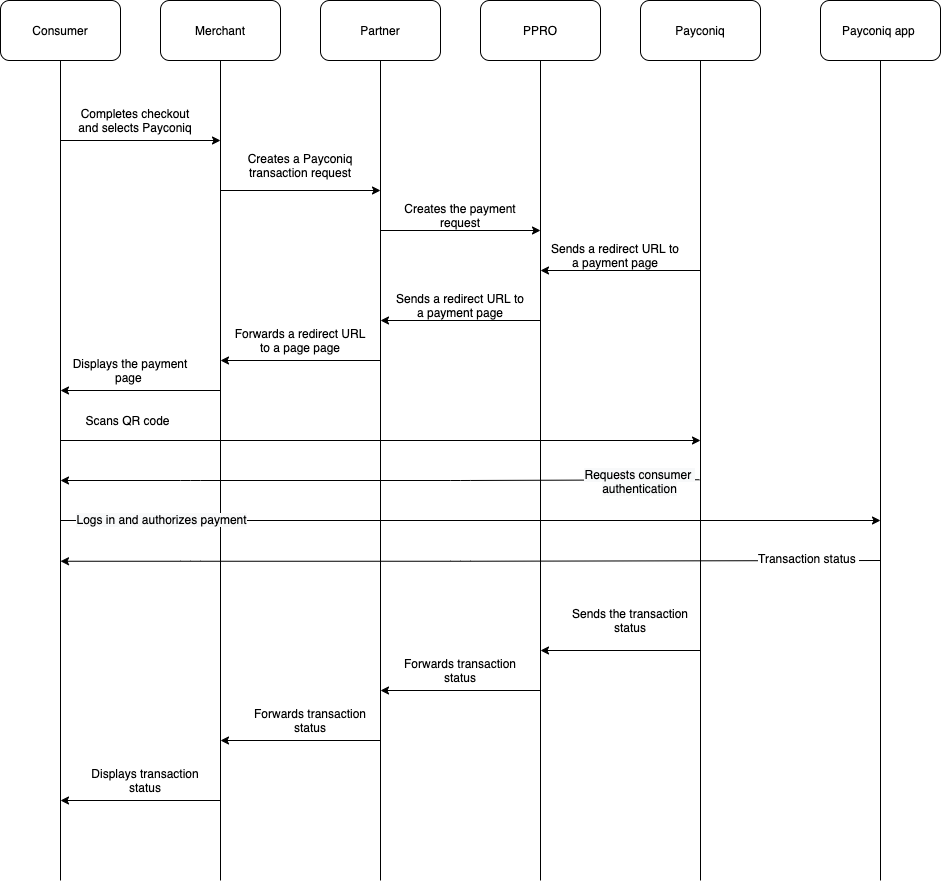
- On the merchant payment page, the consumer selects Payconiq as their preferred payment method.
- The consumer is redirected to a payment page where they are presented with an option to scan a QR code.
- The consumer scans their QR code and confirms the payment in the Payconiq app.
- The merchant receives the confirmation of the payment.
- The merchant can ship the order/deliver the goods to the consumer.
App2App
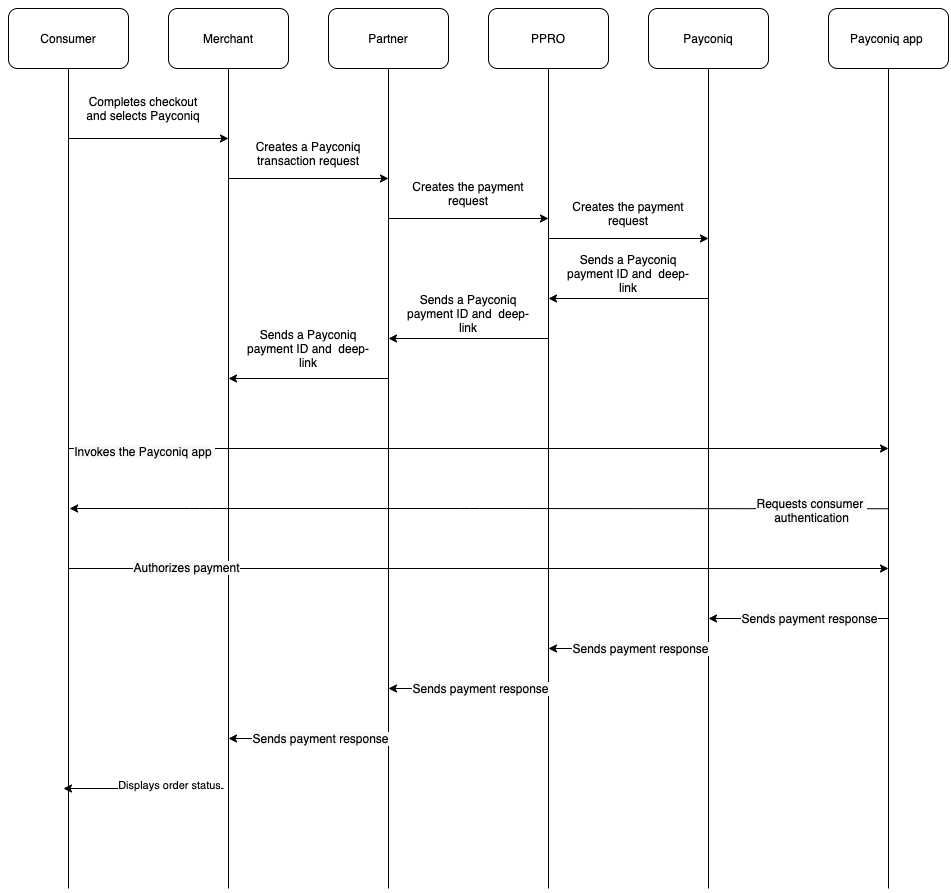
- On the merchant payment page, the consumer chooses to pay with Payconiq.
- The consumer is redirected to the Payconiq App.
- They authenticate and confirm the payment in the Payconiq App.
- The merchant receives a payment confirmation.
- The consumer is redirected back to the merchant payment page, where they see the payment results.
- The merchant can deliver the goods.
Payconiq Integration
Specific input parameters for the TRANSACTION call
For standard input parameters, see Input parameters for the TRANSACTION call.
This payment method supports the dynamic descriptor field (see The dynamic descriptor).
Specific output parameters for the TRANSACTION call
| Field Name | Type | Description |
|---|---|---|
SPECOUT.QRCODEURL | ascii | URL to fetch the QR code (PNG/SVG) for display and scanning. By default, the Payconiq QR code is returned as a PNG, small (S) size and magenta in color. See the Additional information section for supported HTTP GET parameters. |
SPECOUT.REDIRECTOPTIONAL | ascii | Set to 1. See also the well-known specout parameters. |
SPECOUT.DEEPLINK | ascii | The GET URL used for App2App linking |
SPECOUT.SRCIBAN | ascii | IBAN of the consumer’s account |
TRANSIENTOUT.DEEPLINK | ascii | Optional URL that can be used instead of SPECOUT.DEEPLINK in order to make use of the Payconiq mweb checkout URL in the App2App flow. This will redirect the shopper to the Payconiq page where they can select which app to open to complete the payment. |
For standard output parameters, see Output parameters for the TRANSACTION call.
Important
In case of transaction errors, the payment method will not emit the SPECOUT.SRCIBAN parameter. For some successful transactions, the IBAN can take up to 2 days to be available.
See Well-known SPECOUT parameters for details.
TRANSACTION call input
tag=payconiq
&txtype=TRANSACTION
&countrycode=BE
¤cy=EUR
&amount=1055
&merchanttxid=mKpWhDxPgSre
&login=johndoe
&password=wXBrpVporFVjGO4R
&contractid=JOHNDOECONTRACT
&channel=testchannel
&merchantredirecturl=https://merchant.com/work/ppro2/happylanding.php
¬ificationurl=https://merchant.com/work/ppro2/notification.php
&specin.dynamicdescriptor=DynDescriptor
&accountholdername=John Doe
&returnmode=urlencodeext
TRANSACTION call output
&REQUESTSTATUS=SUCCEEDED
&STATUS=SUCCEEDED
&TXID=673035081
&ERRMSG=
&CHANNEL=testchannel
&TAG=payconiq
&REDIRECTSECRET=U2jYaa2w93tcqxzhvtnmep7gGNQ8rB9b
&SPECOUT.DEEPLINK=HTTPS://PAYCONIQ.COM/PAY/2/E072C100432F7985B1U39D39
&SPECOUT.QRCODEURL=r2.girogate.de/payconiq/static/lpm/qrcode.png
&SPECOUT.SRCIBAN=LU9999999999
&SPECOUT.REDIRECTOPTIONAL=1
&TRANSIENTOUT.DEEPLINK=HTTPS://PAYCONIQ.COM/PAY/2/E073C100432F7985B167899
Additional Information
URL parameters
The table below shows the additional supported parameters for the HTTP GET request that fetches and displays the Payconiq QR code. For more information, see also the Payconiq documentation.
Important
These settings are only required for Custom QR Code flow when fetching the QR code using
SPECOUT.QRCODEURL.
| Parameter | Allowed Values | Description |
|---|---|---|
f | SVG, PNG | Image format |
s | S, M, L, XL | Image size of the QR code to generate. Small (S) = 180x180, Medium (M) = 250x250, Large (L) = 400x400, Extra Large (XL) = 800x800. The sizes only apply to PNG format. |
cl | magenta, black | The color of the QR code. The default is magenta. |
Branding Guidelines
For information regarding branding, see the Payconiq Brand Guide.
FAQ
What is the difference between Payconiq and Bancontact?
Payconiq and Bancontact are two different payment methods, with different market coverage, belonging to the same group. Consumers should be able to see them as separate options on the payment page.
Consumers can, however, save their Bancontact card in the Payconiq app and pay with it.
Updated 7 months ago
