Merchant status model
The Boarding Platform receives boarding requests and creates merchants. This section explains how the Boarding Platform models a merchant based on operational and compliance statuses.
Each merchant has two statuses: an operational status and a compliance status.
The two described statuses work together. In fact, the compliance status invokes changes on the operational status. We define the following valid status combinations.
The operational status
This is the status of the merchant account on PPRO's platform from an operational point of view.
| Status | Description |
|---|---|
Pending | Every merchant starts out as pending. This means the account provisioning is still in progress. |
Active | The merchant account is active and the merchant can process transactions via the Payment Gateway using the provided credentials. |
Suspended | Additional information or actions are required to decide whether or not the merchant can go active or be canceled. |
Canceled | This merchant is terminated and is not able to use PPRO's services. |
Figure 1. Operational status model
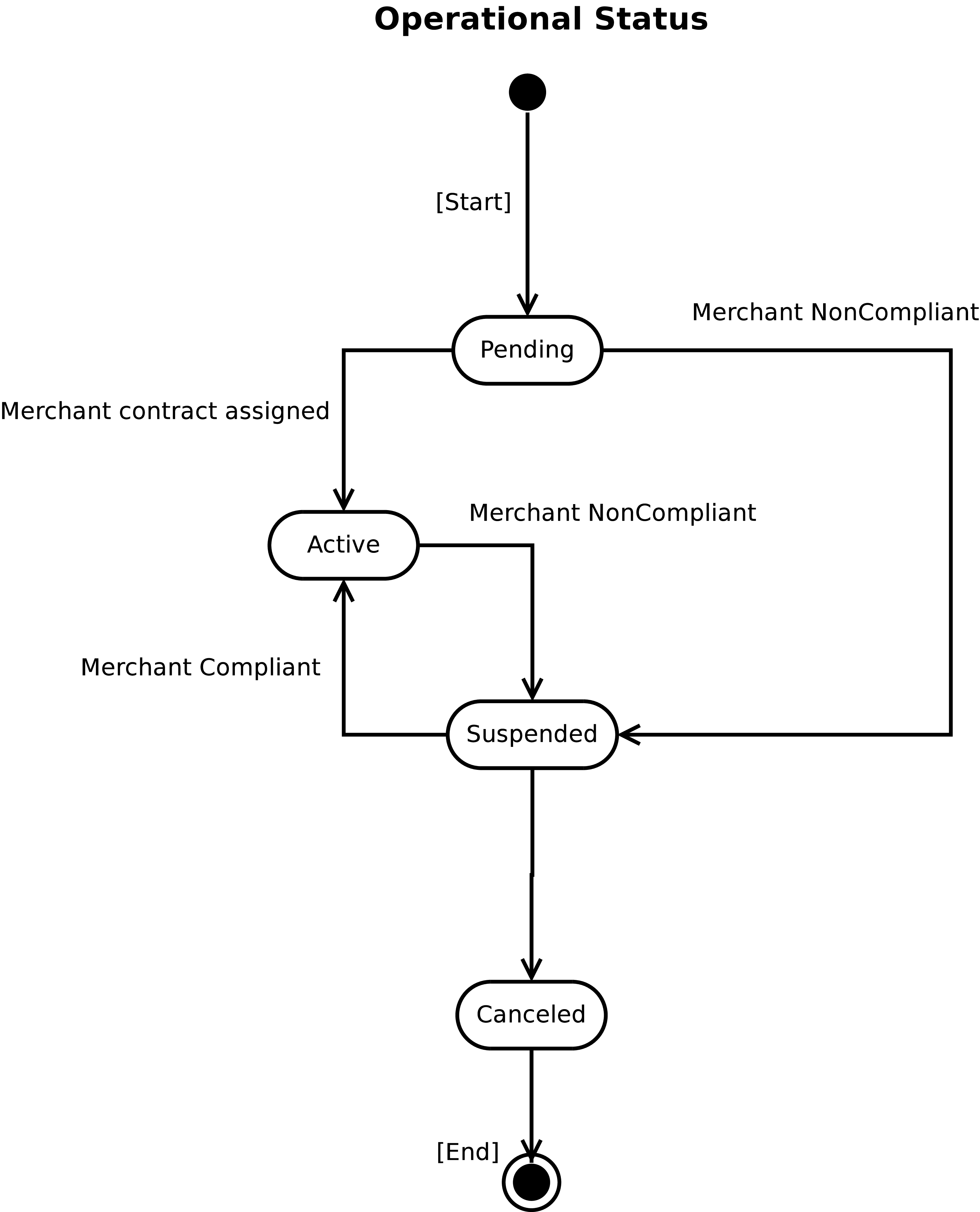
The compliance status
The compliance status denotes whether the merchant is compliant based on the checks that PPRO performs.
| Status | Description |
|---|---|
Unknown | The initial status of the merchant. |
Compliant | The status of the merchant after passing the compliance checks. |
NonCompliant | The status assigned to the merchant after not having passed the compliance checks |
Note
This status can change between Compliant and NonCompliant multiple times based on the outcome of compliance checks that are performed on a regular basis.
Figure 2. Compliance status model
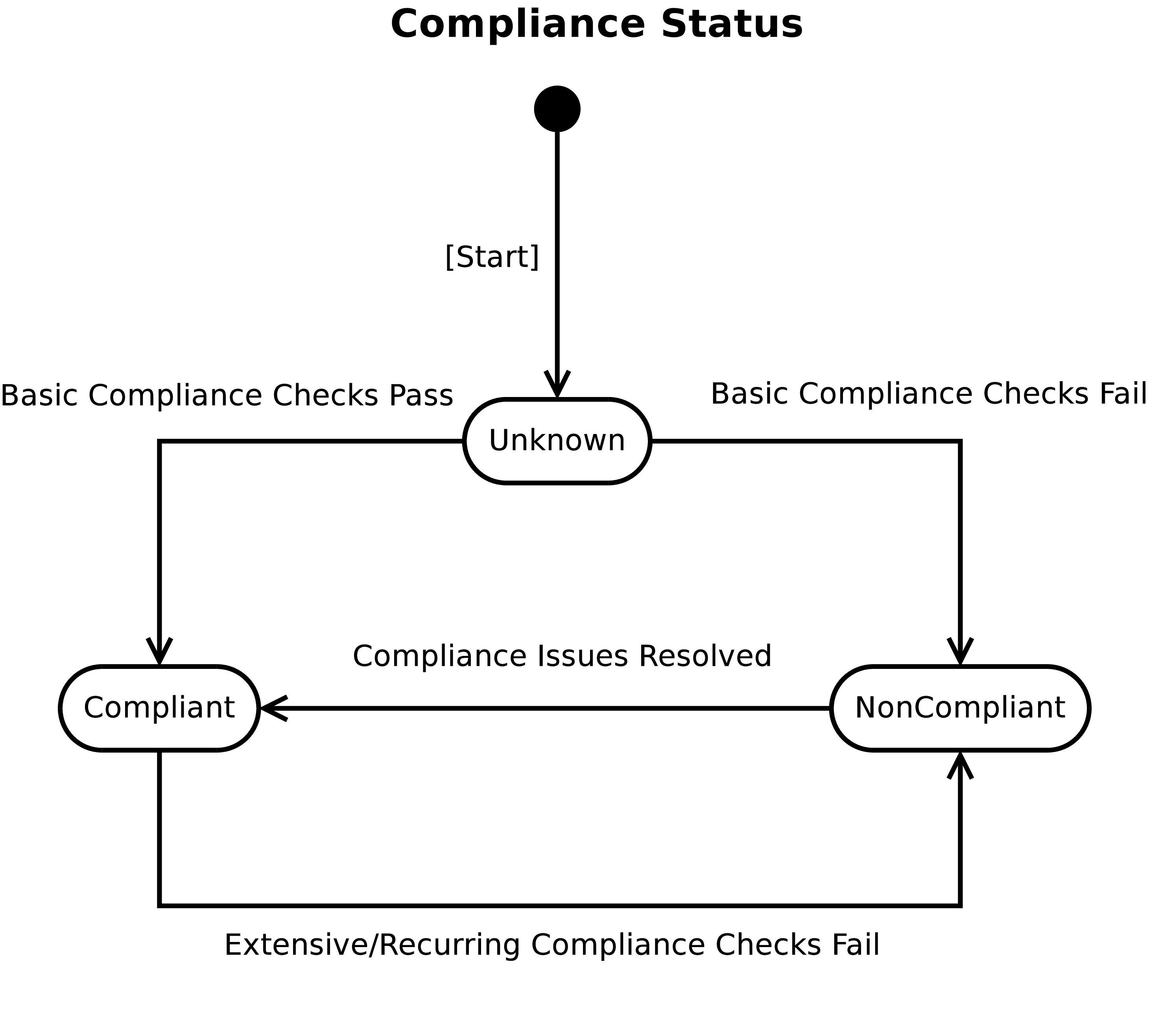
| OperationalStatus | ComplianceStatus | Description |
|---|---|---|
PENDING | UNKNOWN | This is the initial status of a merchant. Compliance checking and account provisioning are in progress. |
ACTIVE | COMPLIANT | The merchant is set to Compliant and activated. The boarding status also contains the GirogateContractId which immediately can be used to process transactions via the Payment Gateway for the payment methods that are active according to the boarding status. |
ACTIVE | NONCOMPLIANT | Compliance checks have detected a potential violation. The merchant account is kept active for a defined period of time before being suspended automatically. During this time, the partner is expected to investigate and contact PPRO to resolve the compliance issue. The merchant may be suspended by PPRO immediately if major compliance violations are found. |
SUSPENDED | NONCOMPLIANT | The merchant is set NonCompliant due to issues found by the compliance checks. The account has been suspended. No transactions can be process via the Payment Gateway at this time. The partner is expected to investigate and contact PPRO to resolve the compliance issue. When resolved, PPRO will reactivate the merchant. If the issue persists, the merchant may be canceled by PPRO. |
CANCELED | NONCOMPLIANT | The merchant is terminated due to compliance violations. |
In addition to these merchant statuses, each payment method requested for a merchant is attributed with a payment method provisioning status. This status indicates the progress of the technical provisioning for the requested payment method.
Figure 3. Payment method provisioning status model
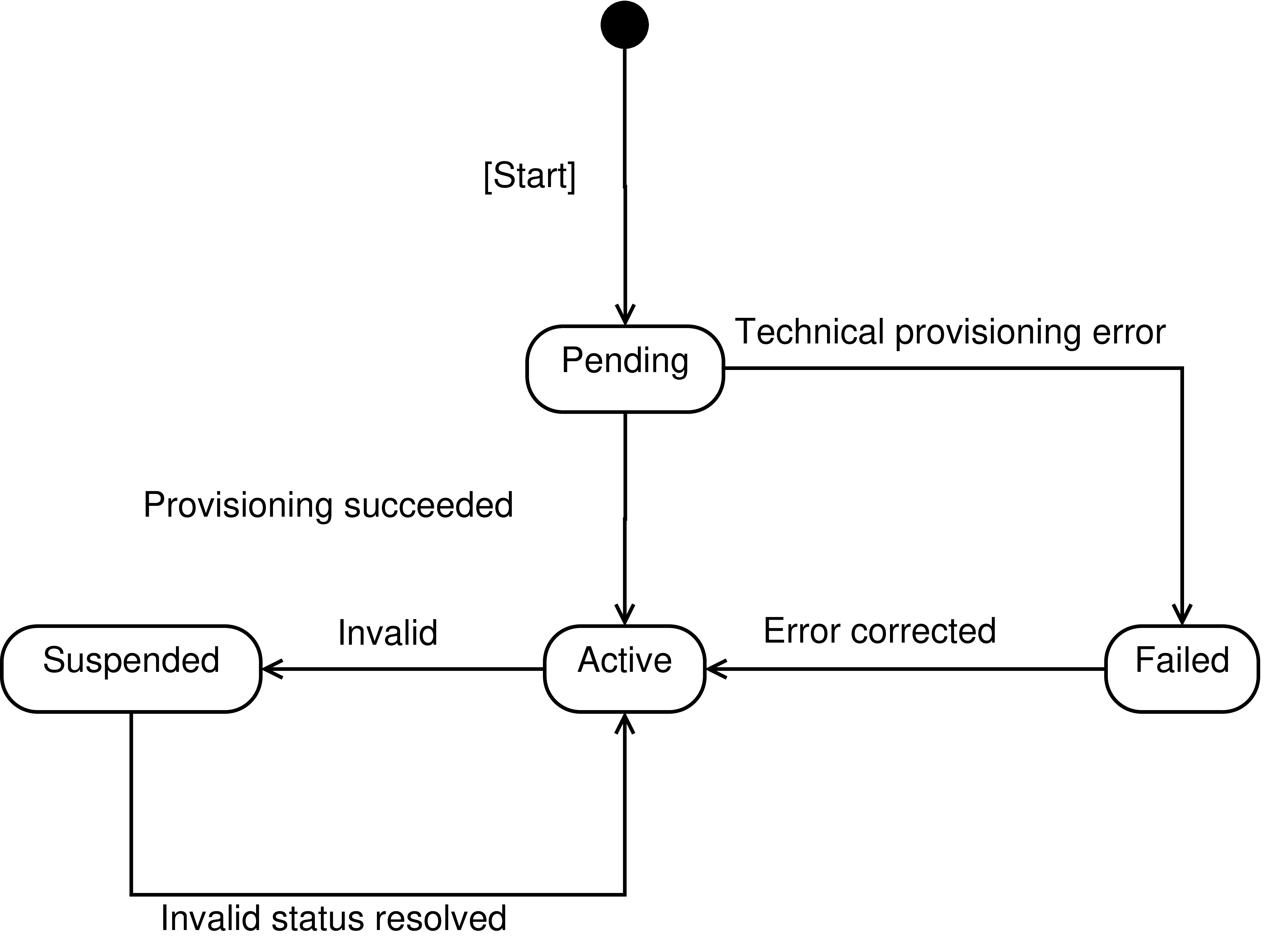
The initial status is Pending, which indicates that the provisioning process is ongoing. If successful, the status will go to Active, otherwise to Failed. The Failed status allows correction of the error that has occurred during the provisioning process. The status will then transit to Active. From there, the status can be set to Suspended in case of invalidity and be re-activated if the issue is resolved.
Platforms
There are online platforms that allow merchants to offer goods and services to their customers and support payments on the platform. In terms of on-boarding, the merchants do not have their own online shop but transact via the platform. These merchants' compliance and operational statuses are independent of the ones of the platform they use. A merchant that serves as a platform to other merchants can be boarded by specifying the IsPlatform flag upon a boarding request. The merchants belonging to these platforms have to be boarded specifying the Platform's merchant reference in the element PlatformReference in the boarding request.
If a platform merchant has a pricing group set at the time of the platform's boarding, then the platform's submerchants will inherit the pricing group of the platform.
Updated over 1 year ago
