MyBank
Integrate MyBank and allow merchants to get a direct link between a consumer's online bank account and their own. This eliminates the need to collect and store personal data.
Payment Method Properties
| Available country codes | IT, BE,PT,ES |
| Processing (Presentation) currencies | EUR |
| Settlement currencies | EUR |
| Consumer currencies | EUR |
| Channel member tag | mybank |
| Scheme name in the settlement file | MyBank |
| Minimum transaction amount | EUR 0.01 |
| Maximum transaction amount | EUR 999,999,999.99 |
| Session timeout | 5 - 30 mins |
| Refund | Full, partial, multiple partial and over refunds are all available. |
| Refund Validity | |
| Chargeback | No |
| Integration Type | Asynchronous |
| Sandbox | Scheme-hosted |
Transaction Flow
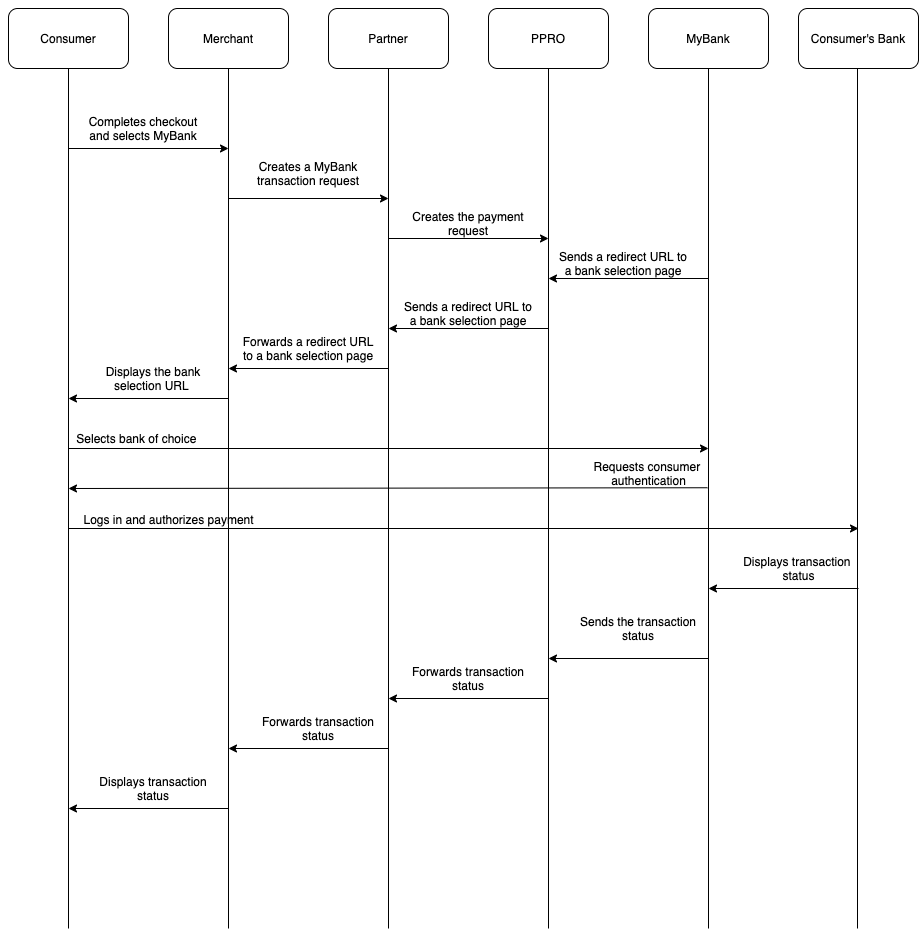
- The consumer selects MyBank on the merchant's checkout page.
- They are redirected to the PPRO-hosted bank selection page.
- The consumer selects the preferred bank.
- They enter the bank details and approve the payment.
- The consumer is redirected back to the merchant.
MyBank Integration
Specific input parameters for the TRANSACTION call
| Field Name | M/O/C | Type | Description |
|---|---|---|---|
specin.timeout | O | string | Minutes until a pending MyBank transaction times out. Possible values: between 5 and 30Default value: 5 |
For standard input parameters, see Input parameters for the TRANSACTION call.
This payment method supports the dynamic descriptor field (see The dynamic descriptor).
Specific output parameters for the TRANSACTION call
| Field Name | Type | Description |
|---|---|---|
SPECOUT.SRCACCOUNTHOLDER | ascii | The name of the account holder The MyBank /paymentResult endpoint returns it as buyerName. |
SPECOUT.SRCBIC | ascii | BIC of the consumer’s account The MyBank /paymentResult endpoint returns it as buyerBankBIC. |
SPECOUT.SRCIBAN | ascii | IBAN of the consumer’s account The MyBank /paymentResult endpoint returns it as buyerIBAN. |
SPECOUT.SRCCOUNTRY | ascii | The 2-letter ISO code of the country from where the consumer makes the payment. It is extracted from the IBAN. |
SPECOUT.PAYMENTPURPOSE | ascii | The value sent to the MyBank /initiatePayment endpoint as orderDescription.Reflects what the consumer sees on the payment page as "Payment Purpose". |
For standard output parameters, see Output parameters for the TRANSACTION call.
TRANSACTION call input
tag=mybank
&txtype=TRANSACTION
&countrycode=IT
¤cy=EUR
&amount=1055
&merchanttxid=xTePFP2QyZaf
&login=johndoe
&password=wXBrpVporFVjGO4R
&contractid=JOHNDOECONTRACT
&channel=testchannel
&preferredlanguage=en
&merchantredirecturl=https%3A%2F%2Fmerchant.com%2Fwork%2Fppro2%2Flanding.php
¬ificationurl=https%3A%2F%2Fmerchant.com%2Fwork%2Fppro2%2Fnotification.php
&specin.dynamicdescriptor=DynDescriptor
&accountholdername=John%20Doe
&returnmode=urlencodeext
TRANSACTION call output
REQUESTSTATUS=SUCCEEDED
STATUS=SUCCEEDED
TXID=788406252
ERRMSG=
CHANNEL=testchannel
TAG=mybank
PAYMENTGUARANTEE=NONE
REDIRECTSECRET=GC99rC1HyLkhy6pvku0WTN2gne3ZbTLV
SPECOUT_PAYMENTPURPOSE=244U453
SPECOUT_SRCCOUNTRY=IT
Branding Guidelines
Click here to access logos and other useful branding information.
Additional information
- Some banks reject the use of a webview. Therefore, in order to maximise your MyBank authorisation rate, we recommend that your merchants do not use a webview in their mobile integration when presenting MyBank. Alternative implementations are:
- Redirect to external browser app
- Android Chrome Custom Tabs and iOS SFSafariViewController
Updated 12 months ago
