Konbini
Integrate Konbini payments to initiate cash payments in a checkout flow. Consumers complete the payment at one of the following convenience stores: 7-Eleven, Lawson, FamilyMart, and Seicomart.
Payment Method Properties
| Available country codes | JP |
| Processing (Presentation) currencies | JPY |
| Settlement currencies | JPY |
| Consumer currencies | JPY |
| Channel member tag | konbini |
| Scheme name in the settlement file | Konbini |
| Minimum transaction amount | JPY 1 |
| Maximum transaction amount | JPY 300,000 |
| Session timeout | 8 days and 10 minutes |
| Refund | No |
| Refund Validity | N/A |
| Chargeback | No |
| Integration Type | Asynchronous |
| Sandbox | Scheme-hosted |
Transaction Flow
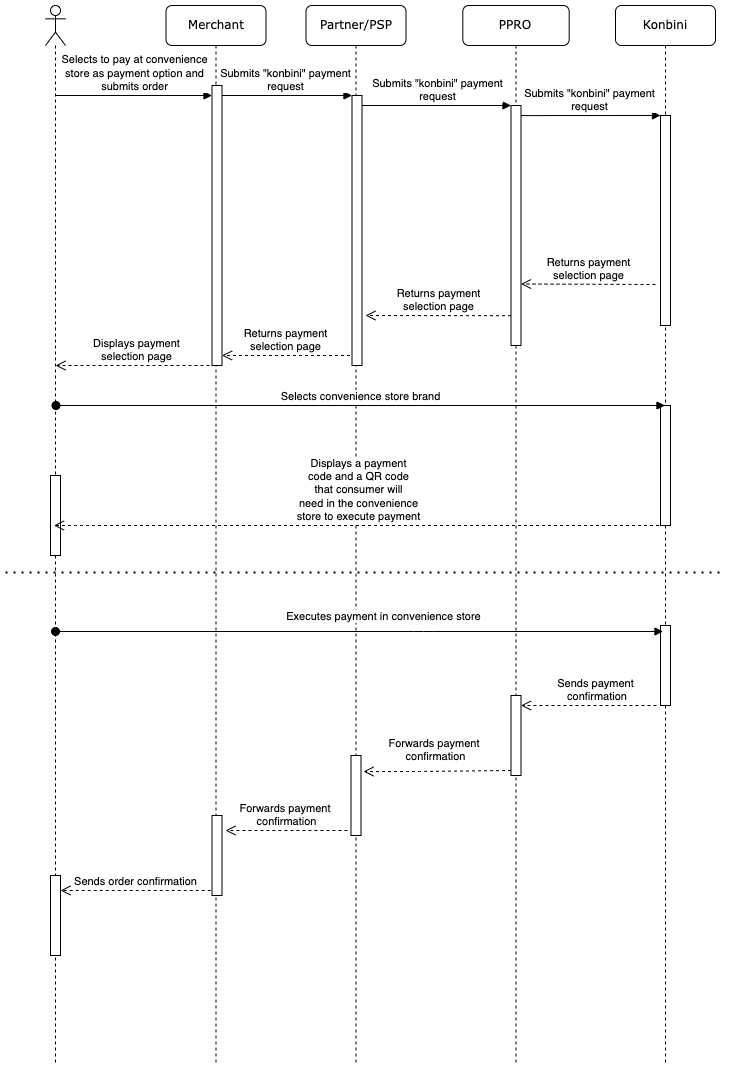
- The consumer selects Konbini payment on the merchant's checkout page.
- They are redirected to the store selection page to choose the convenience store.
- The consumer receives a QR code and a payment reference number which can both be used to pay.
- The consumer scans the QR code or inputs the reference number at a Kiosk machine in the selected Konbini store.
- The Kiosk machine prints out a slip.
- The consumer takes the slip to the cashier, who scans it and collects the cash payment.
Konbini Integration
Specific input parameters for the TRANSACTION call
| Field Name | M/O/C | Type | Regex | Description |
|---|---|---|---|---|
specin.phone | M | numeric | ^[0-9]{10,11}$ | The phone number of the consumer. Hyphens, country code, or other characters (single-byte alphanumeric) are not allowed; must be between 10-11 digits. |
specin.email | M | utf-8 | N/A. Must be RFC-compliant. | The email address of the account holder |
specin.iteminfo | M | utf-8 | ^[ -~]{1,22}$ | Information about the items being purchased, displayed on the payment page (up to 22 characters). |
For standard input parameters, see Input parameters for the TRANSACTION call.
Specific output parameters for the TRANSACTION call
| Field Name | Type | Description |
|---|---|---|
SPECOUT.PAYMENTMETHODCODE | ascii | A unique code identifying the selected payment method. |
SPECOUT.PAYMENTMETHODNAME | ascii | The human-readable name of the selected payment method. |
For standard output parameters, see Output parameters for the TRANSACTION call.
TRANSACTION call input
tag=konbini
&txtype=TRANSACTION
&countrycode=JP
¤cy=JPY
&amount=10000
&specin.phone=08034567890
&merchanttxid=vh6SBFgwsZWM
&login=johndoe
&password=wXBrpVporFVjGO4R
&contractid=JOHNDOETESTCONTRACT
&channel=testchannel
&preferredlanguage=en
&merchantredirecturl=https%3A%2F%2Fmerchant.com%2Fwork%2Fppro2%2Flanding.php
¬ificationurl=https%3A%2F%2Fseemerchant.com%2Fwork%2Fppro2%2Fnotification.php
&specin.email=test%40gmx.de
&specin.iteminfo=Sega%20Saturn%20Console
&accountholdername=Tester%20Doe
&returnmode=urlencodeext
TRANSACTION call output
REQUESTSTATUS=SUCCEEDED
&STATUS=SUCCEEDED
&TXID=607711548
&ERRMSG=
&CHANNEL=testchannel
&TAG=konbini
&REDIRECTSECRET=0uVfW9yxPZeZrMYmoGzY4JQW3IyPnng5
&SPECOUT.PAYMENTMETHODCODE=654321
&SPECOUT.PAYMENTMETHODNAME=Convenience Store via Lawson
Additional information
- Konbini only works for consumers in Japan.
- Merchant of Record (MOR) is not supported.
- The account holder name passed in the request has to be in the format .
- Each name’s format must be a single byte UTF-8 character set.
- The character limit of the first name and last name is ten characters each. Japanese characters are allowed. Spaces are not permitted within the and themselves. In the case of multiple first names, valid examples include “JohnDoe Dorian” but not “John Doe Dorian”.
- Only the first name is mandatory.
- If these conditions are not met, the system will not accept the request.
Requirements for international merchants
For Lawson, FamilyMart, Ministop, Seicomart, and Circle K Sunkus:
- Merchants are not required to have a Japanese entity.
- The merchant's e-commerce website, however, must be in Japanese and target Japanese consumers.
- The merchant must include a customer support number that leads the consumers to Japanese-speaking customer support.
For 7-eleven:
- Merchants must have a Japanese entity to accept Konbini Payments.
Branding Guidelines
Click here to download logos.
Updated over 1 year ago
