Thailand Cash Payments
Consumers can make cash payments in Thailand through the Lotus's convenience stores. This is a simple alternative to paying online with credit/debit cards or by bank transfer and is used throughout Thailand. The process starts with the consumer shopping online and receiving a generated barcode. The consumer takes this barcode to the register of the convenience store and pays in cash. Lotus's have over 2,300 locations in the country, including some stores that are open 24 hours per day.
| Available country codes | TH |
| Processing (Presentation) currencies | THB |
| Settlement currencies | USD |
| Consumer currencies | THB |
| Channel member tag | restomisetescolotus, thaicash |
| Scheme name in the settlement file | Thai Cash, Tesco Lotus |
| Minimum transaction amount | THB 1.00 |
| Maximum transaction amount | THB 10,000 |
| Session timeout | 48 hours 30 mins |
| Refund | No |
| Refund Validity | N/A |
| Chargeback | |
| Integration Type | Asynchronous |
| Sandbox | PPRO-hosted |
Transaction Flow
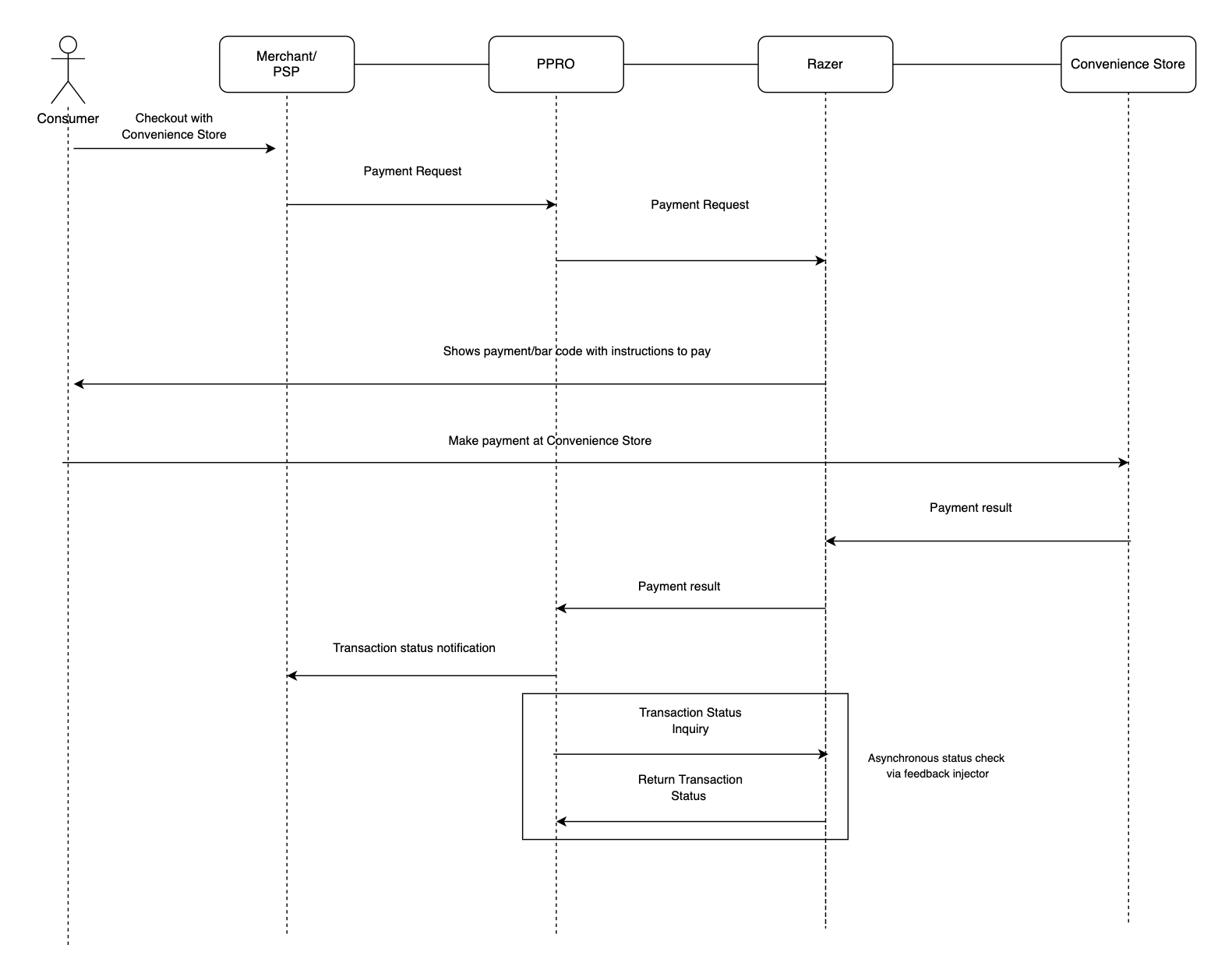
- Consumer goes to the merchant's payment page and selects Convenience Store.
- Merchant or PSP sends a transaction request to PPRO.
- PPRO sends a transaction request to Razer.
- A redirect URL is made and sent to the merchant or PSP.
- The merchant forwards the redirect URL to the consumer's browser.
- Razer shows a generated barcode to the consumer, and also the time the barcode expires.
- The consumer goes to the convenience store and pays at the cash register. The store notifies Razer of the payment result.
- Razer sends the notification of the payment result to PPRO.
- PPRO returns the transaction response to the merchant or PSP.
- If the transaction status is unknown, PPRO sends a check status call to Razer.
- Razer returns the result.
Thai Cash Integration
Input parameters for the TRANSACTION Call
| Field Name | M/O/C | Type | RegEx | Description |
|---|---|---|---|---|
specin.email | M | ascii | Standard email validation. | The consumer's email address. |
specin.phone | M | ascii | Standard phone number validation. | The consumer's phone number. |
For standard input parameters, see Input parameters for the TRANSACTION call.
This payment method supports the dynamic descriptor field (see The dynamic descriptor).
Output Parameters for the TRANSACTION Call
There are no specific output parameters for the transaction call.
For standard output parameters, see Output parameters for the TRANSACTION call.
Transaction Call Input
&tag=thaicash
&txtype=TRANSACTION
&countrycode=TH
¤cy=THB
&amount=250
&merchanttxid=84564142227
&login=johndoe
&password=wXBrpVporFVjGO4R
&contractid=JOHNDOETESTCONTRACT
&channel=testchannel
&merchantredirecturl=https%3A%2F%2Fmerchant.com%2Fwork%2Fppro2%2Flanding.php
¬ificationurl=https%3A%2F%2Fmerchant.com%2Fwork%2Fppro2%2Fnotification.php
&accountholdername=Tester+Doe
$specin.dynamicdescriptor=testdescription
&specin.email=example%40example.com
&specin.phone=0123834753
&returnmode=urlencodeext
Transaction Call Output
STATUS=SUCCEEDED
&TXID=600520459
&ERRMSG=
&CHANNEL=testchannel
&MERCHANTTXID=84564142227
&TAG=thaicash
&REDIRECTSECRET=JRZ4jcuQVMFnF8yf0hOFypwWd1D5dU2u
&FUNDSSTATUS=WAITING
Updated over 1 year ago
