Bank selector page
When using the bank selector page, the consumer selects to pay using FPX on the merchant checkout page and redirects to a hosted bank selector page to complete the online bank transfer.
Transaction Flow
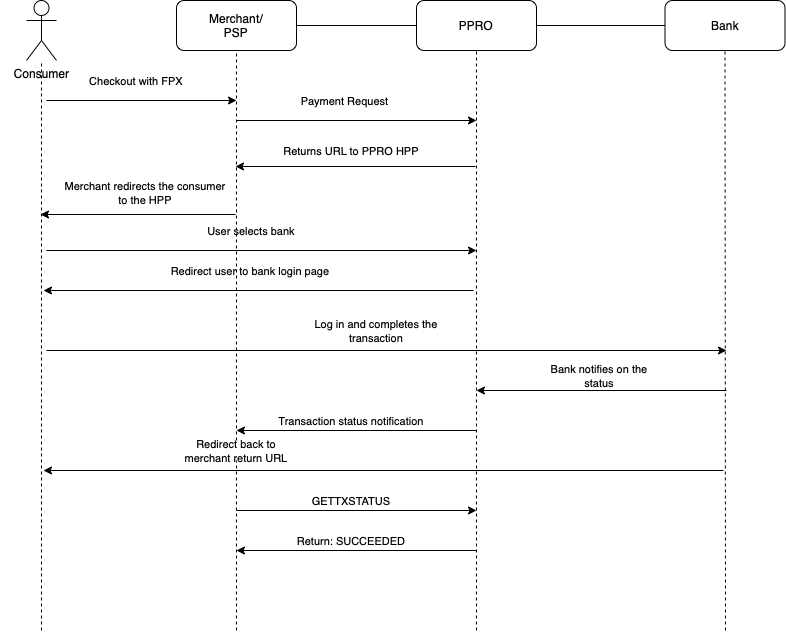
- The consumer selects the FPX Online Banking option on the merchant's checkout page.
- The consumer is redirected to the PPRO hosted bank selector page.
- The consumer selects a bank to complete the payment.
- The consumer is redirected to the online banking page where they authenticate to complete the payment.
- The consumer requests for Transaction Authorisation Code (TAC), a security feature used by banks to protect the account from unauthorized use.
- The TAC, a unique 6 digits code is sent via SMS to the registered mobile phone number.
- The consumer enters the 6 digits code to authorize the transaction.
- The consumer completes the transaction.
- The consumer is redirected to the merchant page.
Updated about 1 year ago
