PIX
PIX is the first instant payment system available to Brazilian consumers, developed by the Central Bank of Brazil.
Payment Method Properties
| Available country codes | BR |
| Processing (Presentation) currencies | BRL |
| Settlement currencies | BRL |
| Consumer currencies | BRL |
| Channel member tag | pix |
| Scheme name in the settlement file | PIX |
| Minimum transaction amount | BRL 0.01 |
| Maximum transaction amount | BRL 250,000 |
| Session timeout | 24 hours (can be configured by the merchant or PSP) |
| Refund | Full, partial and multiple partial refunds are all available. |
| Refund Validity | 90 days |
| Chargeback | Yes |
| Integration Type | Asynchronous |
| Sandbox | PPRO-hosted |
Transaction Flow
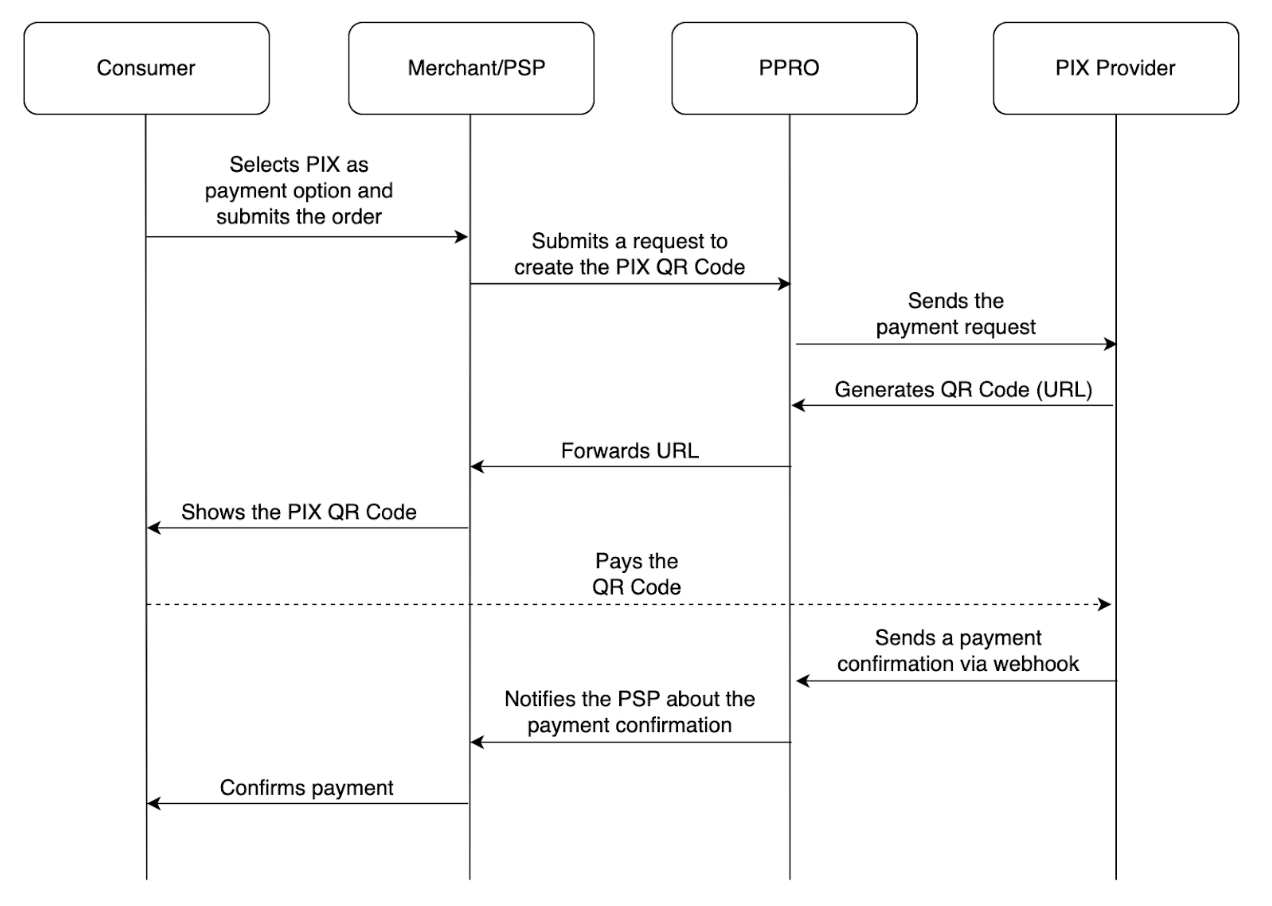
- On the merchant's checkout page, the consumer selects PIX as their preferred payment method.
- The consumer is presented with a QR Code to be scanned and an EMV code is also provided in case the customer prefers to copy and paste instead of scanning.
- After scanning the QR Code (or adding the EMV code) with their PIX mobile application (it can be a bank or wallet app), the customer receives the payment data to be reviewed (beneficiary - in this case always PPRO Brazil LTDA and the amount).
- The consumer confirms the payment.
- PPRO receives payment confirmation and creates a receipt on its platform.
- The PSP confirms the payment confirmation on the PPRO platform.
Important
PIX Domestic BRL Processing (Brazil) requires a Brazilian entity for settlement. Contact your account manager for more information.
PIX Integration
Specific input parameters for the TRANSACTION call
| Field Name | M/O/C | Type | Description |
|---|---|---|---|
specin.email | M | utf-8 | RFC compliant email address of the account holder |
specin.nationalid | M | ascii | Consumer’s CPF or CNPJ tax id |
For standard input parameters, see Input parameters for the TRANSACTION call.
Specific output parameters for the TRANSACTION call
| Field Name | Type | Description |
|---|---|---|
SPECOUT.DOCUMENTCODE | text | The EMV code to be used for the PIX Copy & Paste functionality |
For standard output parameters, see Output parameters for the TRANSACTION call.
TRANSACTION call input
tag=pix
&txtype=TRANSACTION
&countrycode=BR
¤cy=BRL
&accountholdername=John%20Doe
&amount=10000
&merchanttxid=VkHvWj5bAf6U
&login=johndoe
&password=wXBrpVporFVjGO4R
&contractid=JOHNDOECONTRACT
&channel=testchannel
&[email protected]
&specin.nationalid=93248261668
&returnmode=urlencodeext
TRANSACTION call output
REQUESTSTATUS=SUCCEEDED
&STATUS=SUCCEEDED
&MERCHANTTXID=VkHvWj5bAf6U
&FUNDSSTATUS=NOT_EXPECTED
&RAND254846557=d32e349b01a386fd8a46b5e86ddb850bc0b8b419
&FLAGS=
&TXID=930857084
&ERRMSG=
&CHANNEL=testchannel
&TAG=pix
&REDIRECTSECRET=cA1hI6XbyW2c363Kze5QFLFKjCB6X4oS
&SPECOUT.DOCUMENTCODE=EMV_CODE
&SPECOUT.REDIRECTOPTIONAL=1
&REDIRECTURL=https://redirect.ppro.com
Updated 6 days ago
