Boost
Boost allows you to accept payments from consumers that use a Boost e-wallet. This payment method implements a synchronous payment flow that redirects the consumer to Boost's payment page where the transacting can be completed by the consumer. The consumer can do this either by using their Boost mobile app to scan the QR code on the payment page or logging in on the payment page using their credentials.
Payment Method Properties
| Available country codes | MY |
| Processing (Presentation) currencies | MYR |
| Settlement currencies | USD |
| Consumer currencies | MYR |
| Channel member tag | boost |
| Scheme name in the settlement file | Boost |
| Minimum transaction amount | MYR 1.01 |
| Maximum transaction amount | MYR 4 ,999 |
| Session timeout | 3 hours |
| Refund | Full, partial and multiple partial refunds are all available. |
| Refund Validity | 180 days |
| Chargeback | No |
| Integration Type | Synchronous |
| Sandbox | N/A |
Transaction Flow
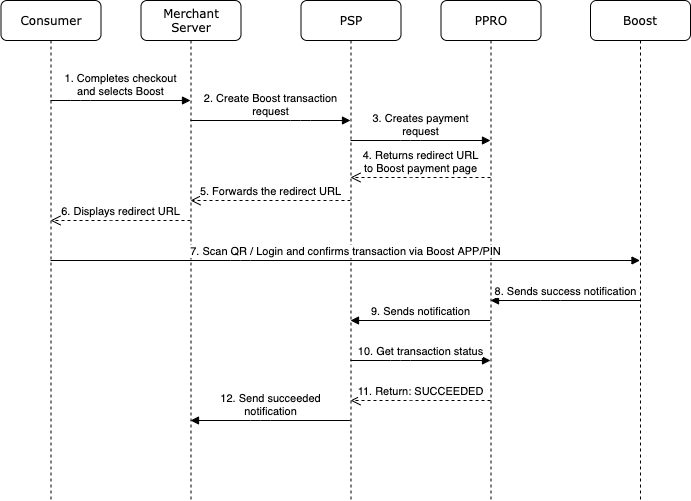
- Consumer completes the checkout and selects Boost as payment option
- Merchant issues a transaction request to the PSP to initiate a Boost transaction
- PSP creates a Boost transaction with PPRO using the TRANSACTION call
- PPRO responds with a redirect URL to the Boost payment page
- PSP forwards the redirect URL to the Merchant
- Merchant displays the Boost payment page to the Consumer by redirecting him using the redirect URL
- Consumer a) either uses the Boost app to scan the QR code that is displayed on the payment page and confirms the transaction in the Boost app or b) enters their login credentials on the Boost payment page and uses a PIN to authorize the transaction
- Boost sends a success notification to PPRO
- PPRO sends a notification to the PSP
- PSP queries the transaction status using GETTXSTATUS
- PPRO returns the SUCCEEDED transaction status
- PSP proceeds to notify the merchant about the completed transaction
Boost Integration
Specific input parameters for the TRANSACTION call
| Field Name | M/O/C | Type | Description |
|---|---|---|---|
specin.email | M | ascii | The RFC-compliant email address of the account holder |
specin.phone | M | ascii | Valid international phone number of the account holder |
For standard input parameters, check Input parameters for the TRANSACTION call.
This payment method supports the dynamic descriptor field (see The dynamic descriptor).
Specific output parameters for the TRANSACTION call
For standard output parameters, check Output parameters for the TRANSACTION call.
TRANSACTION call input
tag=boost
&txtype=TRANSACTION
&countrycode=MY
¤cy=MYR
&amount=32000
&merchanttxid=MYp3MF6zHDQm
&login=johndoe
&password=wXBrpVporFVjGO4R
&contractid=JOHNDOETESTCONTRACT
&channel=testchannel
&returnmode=urlencodeext
&merchantredirecturl=https%3A%2F%2Fmerchant.com%2Fwork%2Fppro2%2Flanding.php
¬ificationurl=https%3A%2F%2Fmerchant.com%2Fwork%2Fppro2%2Fnotification.php
&accountholdername=Tester+Doe
&specin.dynamicdescriptor=testdescription
&specin.email=test%40test.com
&specin.mobile=6012345678
&returnmode=urlencodeext
GETTXSTATUS call output
REQUESTSTATUS=SUCCEEDED
&STATUS=SUCCEEDED
&MERCHANTTXID=MYp3MF6zHDQm
&FUNDSSTATUS=NOT%5FEXPECTED
&RAND3451753775=7c24a03766522ac87183ff0efaa9b492d4b048e7
&FLAGS=
&TXID=1007273059
&ERRMSG=
&CHANNEL=testchannel
&TAG=boost
&REDIRECTSECRET=djjH9dD92gmNXOHNwaMGlabILflKLotO
Updated over 1 year ago
