Bizum
Bizum is a widely used payment method in Spain that enables fast and secure money transfers and payments. With Bizum, users can pay for different purposes, such as transferring money to friends, paying online purchases, or settling bills. Bizum integrates directly with users' existing bank accounts, eliminating the need for cash or card details or to load funds onto a third-party platform. The process is straightforward: customers provide their mobile phone number, receive a notification, and confirm the transaction.
It particularly benefits users who value speed and simplicity, as transactions are completed in real time. For Bizum, merchants/PSPs gain access to two flexible integration options via PPRO:
Basic Out-of-the-box Option: PPRO’s Hosted Payment Page providing the Bizum UX via Redirect, including requesting the shopper’s phone number and initiating the payment;
Advanced Solution For Embedded Experience: This option enables merchants/PSPs to embed the UX of capturing the customer phone number in their checkout experience and then use the phone number to initiate the request towards PPRO via APP Notification.
Bizum’s versatility and ease of use makes it an ideal for consumers and businesses seeking a hassle-free payment solution.
Payment Method Properties
| Properties | Values |
|---|---|
| Available country codes | ES |
| Processing (Presentation) currencies | EUR |
| Settlement currencies | - |
| Consumer currencies | EUR |
| Channel member tag | bizum |
| Scheme name in the settlement file | BIZUM |
| Minimum transaction amount | EUR 0.50 |
| Maximum transaction amount | EUR 100,000.00 |
| Session timeout | 5 minutes |
| Refund | Supported Refunds: - Full - Partial - Multiple Partial |
| Refund Validity | 365 days |
| Chargeback | Yes |
| Integration Type | Asynchronous |
| Sandbox | PPRO or Scheme Hosted |
Bizum Integration
Transaction – Redirect (Host Payment Page) Flow
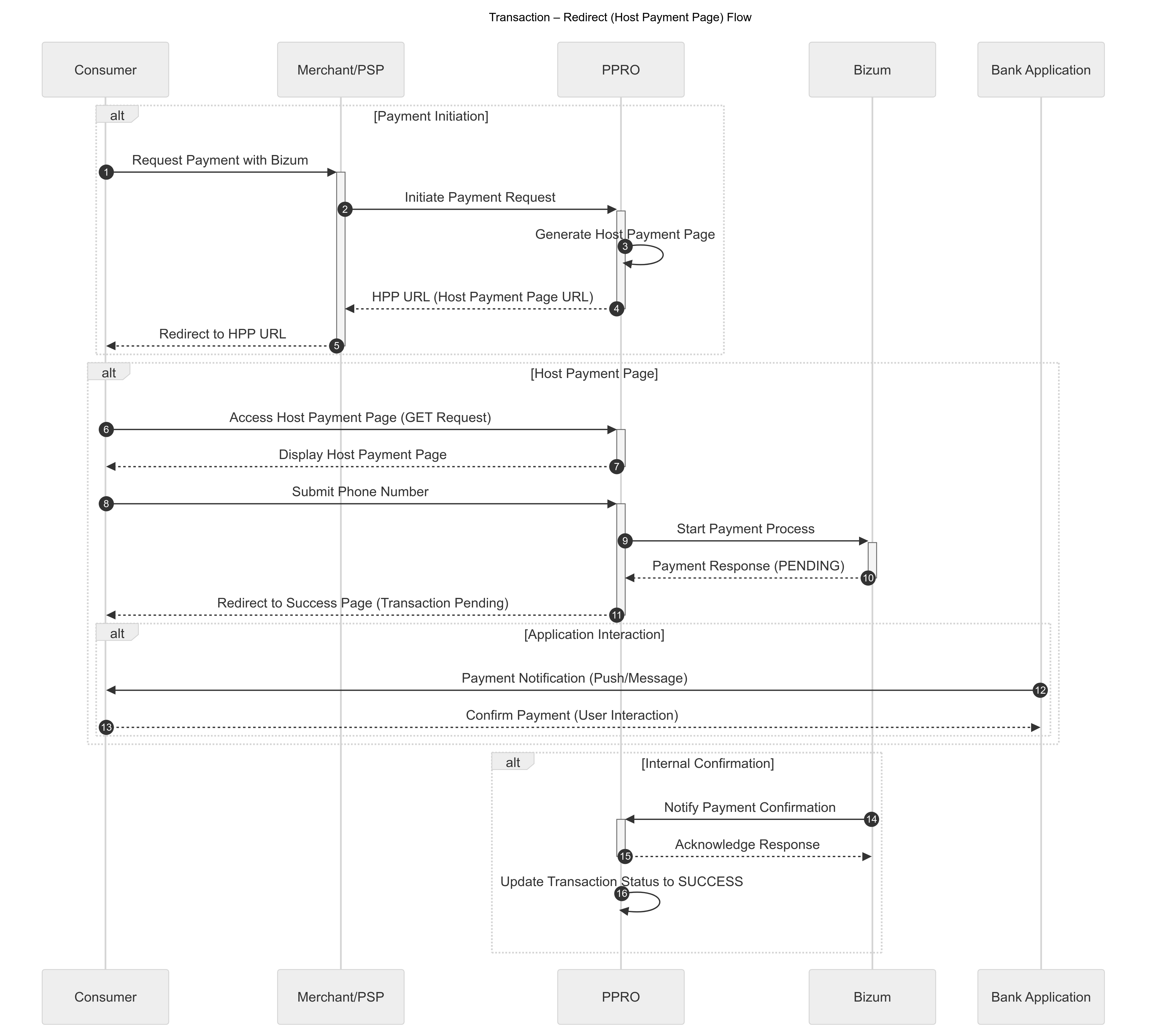
Payment Initiation
- Payment Selection: On the Merchant's checkout page, the Consumer selects Bizum as their preferred payment method and initiates the payment request.
- Payment Initiation: The Merchant forwards the payment initiation request to PPRO.
- Host Payment Page Generation: PPRO generates a Host Payment Page designed to capture the Consumer's Bizum phone number.
- Host Payment Page Address: PPRO returns the Host Payment Page URL to the Merchant.
- Consumer Redirection: The Merchant redirects the Consumer to the Host Payment Page using the provided URL.
Host Payment Page
- The Consumer is redirected to the Host Payment Page;
- The Consumer visualizes the Host Payment Page and is prompted to enter their Bizum-associated phone number;
- The Consumer submits their phone number.
- PPRO forwards the transaction request to the Bizum provider.
- Bizum responds to PPRO with a
PENDINGstatus. - Redirect to Success Page: PPRO redirects the Consumer to a success page, indicating that the transaction is in a PENDING state.
Application Interaction
- Payment Confirmation Notification: The Consumer receives a notification on their banking application prompting them to confirm the payment.
- Consumer Confirmation: The Consumer confirms the payment through their banking application.
Internal Confirmation
- Bizum notifies PPRO about the confirmed payment.
- PPRO confirmed the notification.
- PPRO updates the transaction status to
SUCCESS.
Specific Input Parameters – Transaction Call – Advanced Flow
There are no specific specins parameters for Bizum integration.
For standard output parameters, see input parameters for the TRANSACTION call.
Specific Output Parameters – Transaction Call
There are no specific specouts parameters for Bizum integration.
For standard output parameters, see output parameters for the TRANSACTION call.
TRANSACTION - Call Input
tag=bizum
&txtype=TRANSACTION
&countrycode=ES
¤cy=EUR
&amount=100
&merchanttxid=CkNWCBH4Wx4s
&login=johndoe
&password=***
&contractid=JOHNDOECONTRACT
&channel=testchannel
&accountholdername=John%20Doe
TRANSACTION - Call Output
STATUS=PENDING
&TXID=140253888920
&MERCHANTTXID=1718202791
&FUNDSSTATUS=NOT_EXPECTED
&FLAGS=
&ERRMSG=
&CHANNEL=testchannel&TAG=bizum
&REDIRECTURL=https://redirect-url
Transaction – Advanced Flow
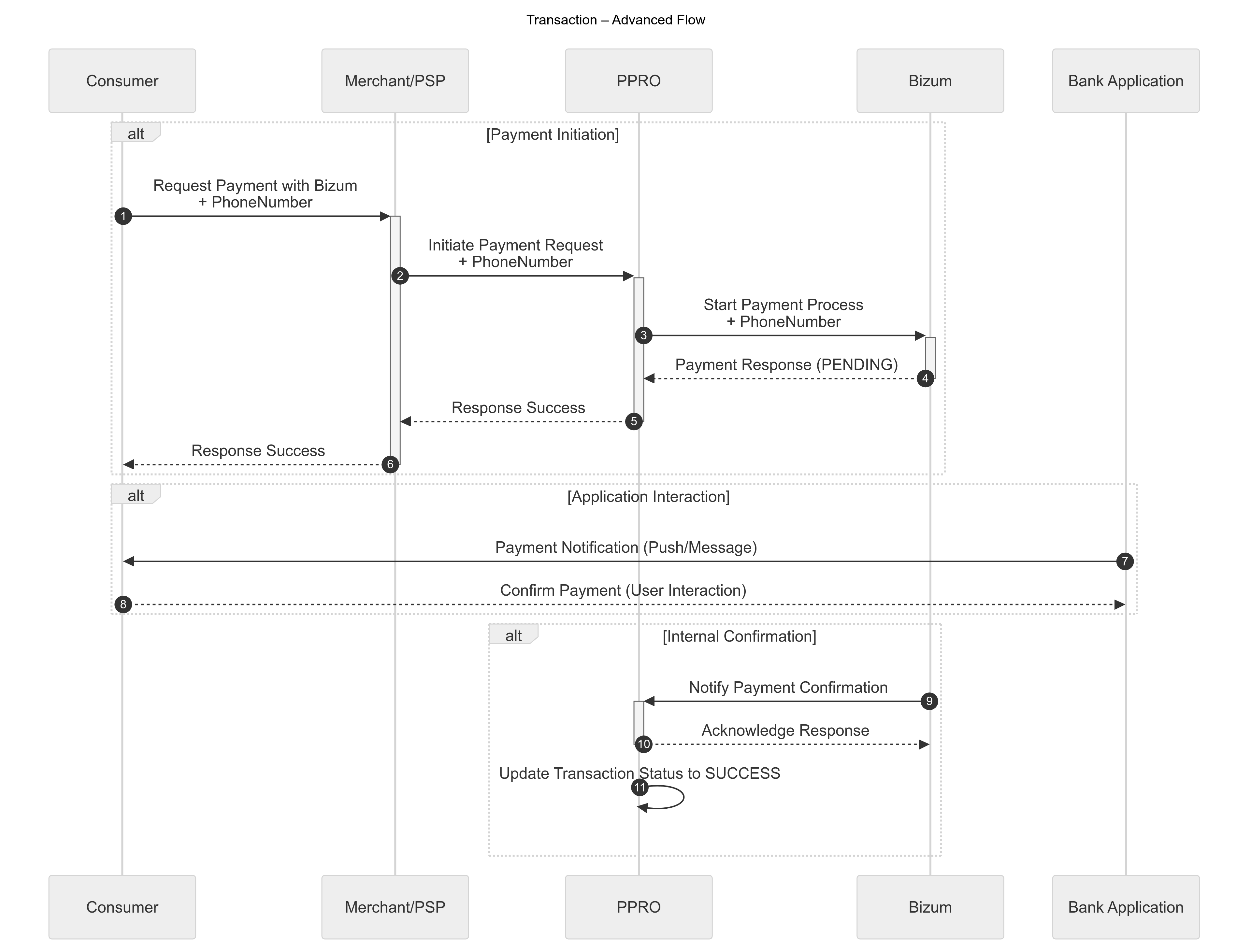
Payment Initiation
- Payment Selection: On the Merchant's checkout page, the Consumer selects Bizum as their preferred payment method, provides its phone number, and initiates the payment request.
- Payment Initiation: The Merchant forwards the payment initiation request to PPRO.
- PPRO forwards the transaction request to the Bizum provider.
- Bizum responds to PPRO with a
PENDINGstatus. - Merchant responds with a
PENDINGstatus. - Merchant Portal indicates the success to the consumer.
Application Interaction
- Payment Confirmation Notification: The Consumer receives a notification on their banking application prompting them to confirm the payment.
- Consumer Confirmation: The Consumer confirms the payment through their banking application.
Internal Confirmation
- Bizum notifies PPRO about the confirmed payment.
- PPRO confirmed the notification.
- PPRO updates the transaction status to
SUCCESS.
Specific Input Parameters – Transaction Call – Advanced Flow
| Field Name | M|O|C | Type | Description |
|---|---|---|---|
specin.phonenumber | M | String | The consumer phone number to be notified for payment confirmation. Example: +34700000000 Validation: ^+[1-9][\d]{4,14}$ |
Specific Output Parameters – Transaction Call
There are no specific specouts parameters for Bizum integration.
For standard output parameters, see output parameters for the TRANSACTION call.
TRANSACTION - Call Input
tag=bizum
&txtype=TRANSACTION
&countrycode=ES
¤cy=EUR
&amount=100
&merchanttxid=CkNWCBH4Wx4s
&login=johndoe
&password=***
&contractid=JOHNDOECONTRACT
&channel=testchannel
&accountholdername=John%20Doe
&specin.phonenumber=%2B34700000000
TRANSACTION - Call Output
STATUS=PENDING
&TXID=140253888920
&MERCHANTTXID=1718202791
&FUNDSSTATUS=NOT_EXPECTED
&FLAGS=
&ERRMSG=
&CHANNEL=testchannel&TAG=bizum
Refund Flow
Specific Input Parameters – Refund Call
There are no specific specins parameters for Bizum integration.
For standard output parameters, see input parameters for the REFUND call.
Specific Output Parameters – Refund Call
There are no specific specouts parameters for Bizum integration.
For standard output parameters, see output parameters for the REFUND call.
Sandbox
The specin.phonenumber must be provided, and its value must be either +34700000000 or +34700000001
specin.phonenumber must be provided, and its value must be either +34700000000 or +34700000001Any other cellphone number will return an error
How to validate different scenarios
The authorization result is determined by the amount of the transaction according to the table below:
| Amount | Result | Type | Description | Error message |
|---|---|---|---|---|
| Between 0.5 EUR and 4.99 EUR (50-499 in minor units) | Success | String | The consumer phone number to be notified for payment confirmation. Example: +34700000000 Validation: ^+[1-9][\d]{4,14}$ | |
| Between 5 EUR and 9.99 EUR (500-999 in minor units) | Decline | String | The consumer phone number to be notified for payment confirmation. Example: +34700000000 Validation: ^+[1-9][\d]{4,14}$ | RTP authentication has not been successfully completed |
| Between 10 EUR and 14.99 EUR (1000-1499 in minor units) | Decline | String | The consumer phone number to be notified for payment confirmation. Example: +34700000000 Validation: ^+[1-9][\d]{4,14}$ | Functionality not yet implemented. |
| Between 15 EUR and 50 EUR (1500-5000 in minor units) | Decline | String | The consumer phone number to be notified for payment confirmation. Example: +34700000000 Validation: ^+[1-9][\d]{4,14}$ | Not an active Bizum user |
Updated 1 day ago
