BLIK Redirect
Consumer Journey
Here's the process that the consumer goes through to pay for something with BLIK:
- On the merchant's website, the consumer chooses BLIK as the payment method.
- The consumer is redirected to BLIK's hosted payment page.
- The consumer launches their bank app on their mobile device. When the bank app launches, it displays a six-digit BLIK payment code. This code is valid for two minutes.
- The consumer enters the six digit code into the field on BLIK's hosted payment page. When the code is accepted, the consumer is returned to the merchant's website.
- The consumer uses the bank app on their mobile device to confirm the payment. Once the six digit code is entered and the transaction confirmed on the consumer's bank app, the payment is made.
Transaction Flow
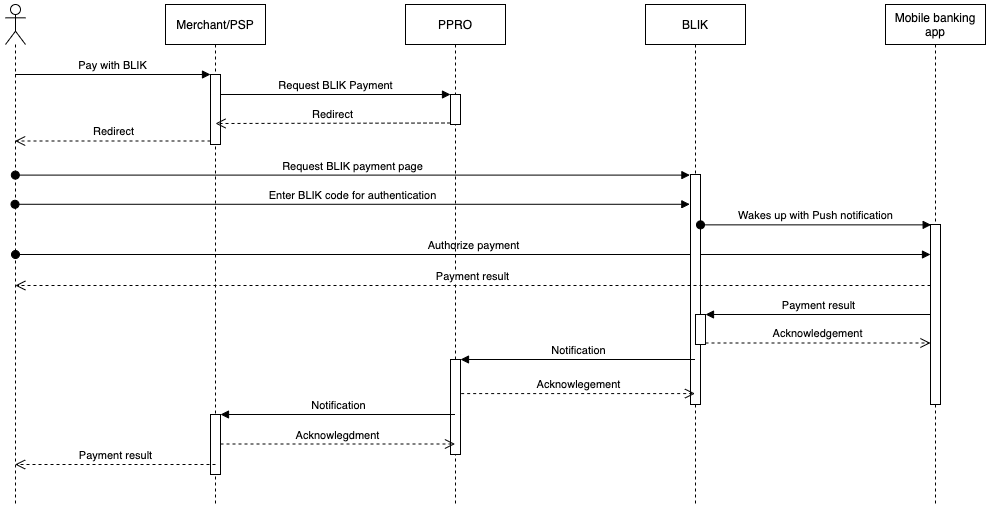
- The consumers choose to pay with BLIK.
- The merchant and PSP send a transaction request to PPRO.
- PPRO sends back a redirect URL to the payment page.
- The consumer’s browser invokes the redirect URL and displays the BLIK-hosted payment page.
- The consumer opens their mobile banking app to get the 6-digit BLIK code and enter it on the payment page.
- BLIK's system authenticates the consumer based on the BLIK code. If the authentication is successful, the BLIK system sends a push notification to the mobile banking app that owns the code and wakes it up.
- The mobile banking app displays the transaction information to the consumer and waits for their confirmation.
- The consumer enters their payment password in the banking app.
- If the authorization is successful, the banking app displays a transaction successful notification.
- The consumer is redirected back to the merchant’s website and sees a transaction successful message on the merchant side.
Integration
Specific input parameters for the TRANSACTION call
| Field Name | M/O/C | Type | Description |
|---|---|---|---|
specin.email | O | ascii | The RFC-compliant email address of the account holder |
For standard input parameters, check Input parameters for the TRANSACTION call.
Note
BLIK only works for the country code PL and PLN.
Specific output parameters for the TRANSACTION call
There are no specific output parameters for the TRANSACTION call.
For standard output parameters, check Output parameters for the TRANSACTION call.
TRANSACTION call input
tag=blik
&txtype=TRANSACTION
&countrycode=PL
¤cy=PLN
&amount=1055
&merchanttxid=hT4kwQMsSdnA
&login=johndoe
&password=wXBrpVporjGO4R
&contractid=JOHNDOECONTRACT
&channel=testchannel
&merchantredirecturl=https%3A%2F%2Fmerchant.com%2Fwork%2Fppro2%2Fhappylanding.php
¬ificationurl=https%3A%2F%2Fmerchant.com%2Fwork%2Fppro2%2Fnotification.php
&specin.dynamicdescriptor=DynDescriptor
&accountholdername=John%20Doe
&specin.email=test%40gmx.de
&returnmode=urlencodeext
TRANSACTION call output
REQUESTSTATUS=SUCCEEDED
&STATUS=SUCCEEDED
&TXID=893812411
&ERRMSG=
&CHANNEL=testchannel
&TAG=blik
&PAYMENTGUARANTEE=NONE
&REDIRECTSECRET=Zwoxs5b2Va23HvKCtViU1dLR2HSyWClA
&SPECOUT_PAYMENTPURPOSE=3GD9MOK
&SPECOUT_SRCCOUNTRY=PL
Updated over 1 year ago
