Direct Flow
Technical flow
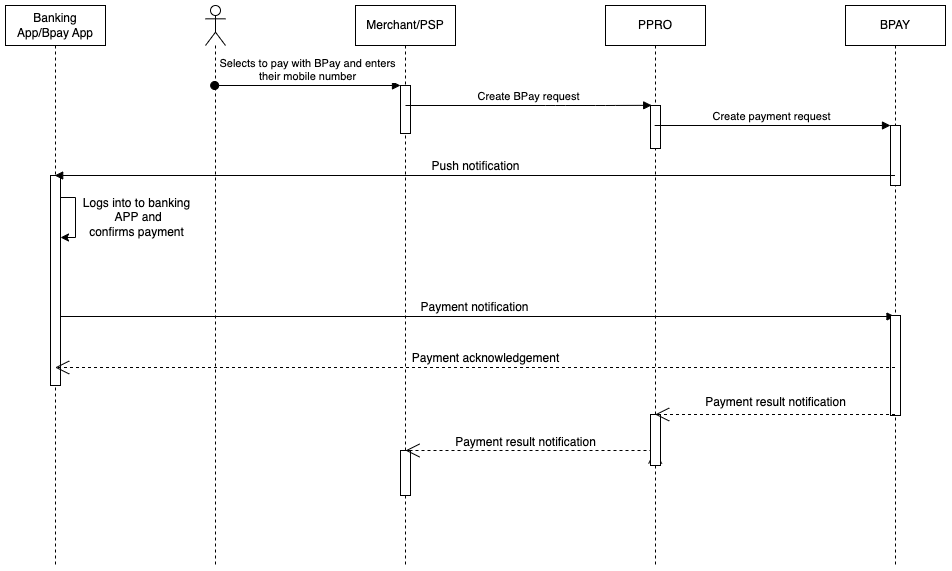
- When checking out on the Merchant’s website, the consumer selects the BANCOMAT Pay® button from the methods presented, entering their mobile phone number.
- The payment request is sent to PPRO gateway which calls up the BANCOMAT Pay® Platform for the payment initiation.
- The BANCOMAT Pay® Platform checks the mobile number is valid and calls up the issuer bank system to make a push notification to the consumer's mobile banking App.
- The consumer activates the App and confirms the payment detail.
- The consumer authorises the payment.
- The issuer bank checks if there's sufficient amount in the consumer's bank account and debits the amount in real time.
- The payment result is displayed in the mobile banking APP and the payment notification is sent from Bancomat platform to PPRO and to the merchant.
Shopper Journey
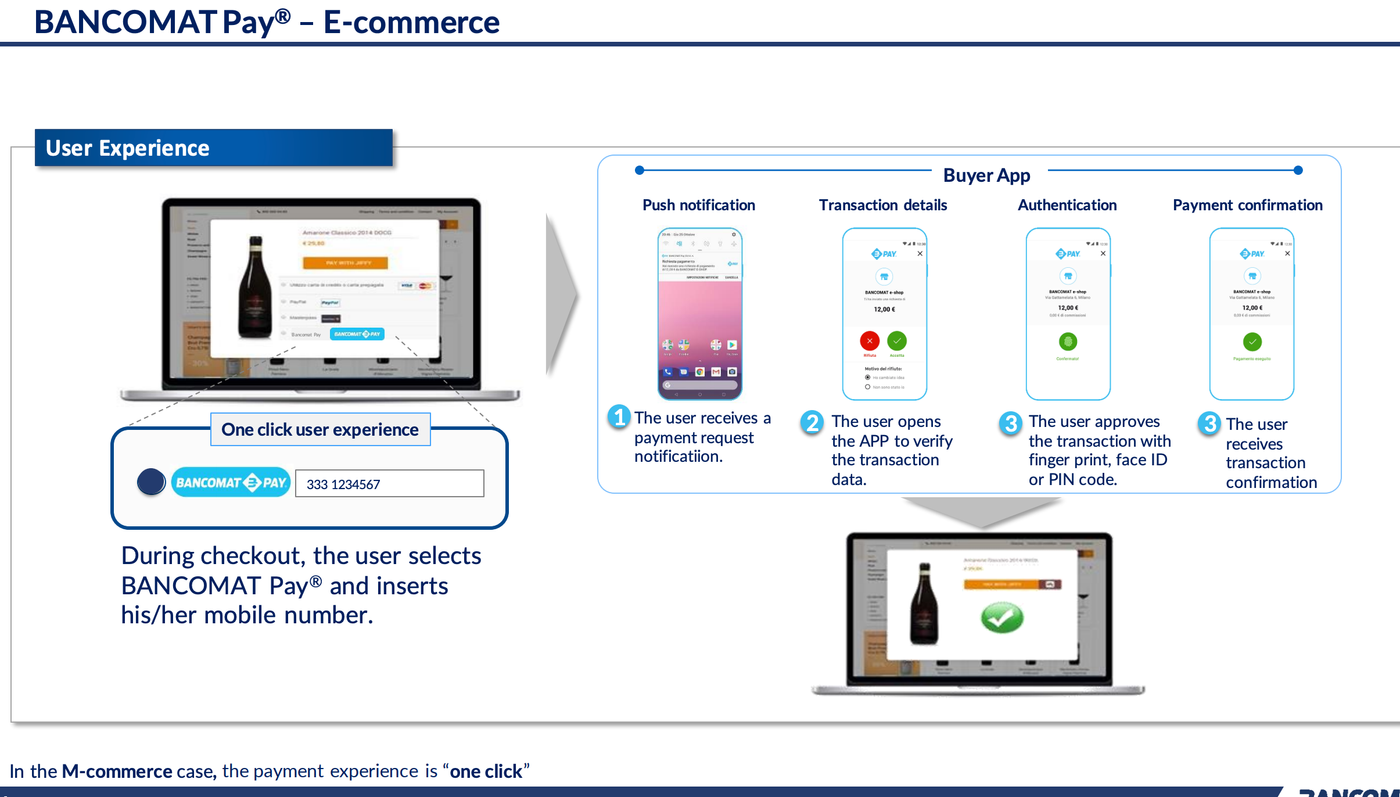
- Consumer selects Bancomat Pay on the merchant's checkout page and enters the mobile number registered with Bancomat Pay.
- The merchant sends PPRO the payment request and PPRO forwards it to Bancomat Pay.
- Bancomat Pay then sends a push notification to the consumer's mobile device, and their banking app is automatically launched once the notification is clicked.
- The consumer logs into their mobile banking App.
- The details of the transaction appears on the mobile banking App and consumer confirms the payment detail and authorises the payment.
- Payment is complete.
Updated over 1 year ago
