PostFinance: E-Finance (Not Currently Available)
Integrate PostFinance (YellowPay E-Finance) and allow merchants to accept payments from the 8 million Swiss Post users.
Payment Method Properties
| Available country codes | CH |
| Processing (Presentation) currencies | EUR, CHF |
| Settlement currencies | EUR, CHF |
| Consumer currencies | EUR, CHF |
| Channel member tag | postfinance, yellowpay |
| Scheme name in the settlement file | Yellowpay |
| Minimum transaction amount | no limit |
| Maximum transaction amount | PostFinance Card: CHF 500 or EUR 350 per month E-finance: no limit |
| Session timeout | 30 minutes |
| Refund | Full, partial and multiple partial refunds are all available. |
| Refund Validity | 365 days |
| Chargeback | No |
| Integration Type | Synchronous |
| Sandbox | PPRO-hosted |
Transaction Flow
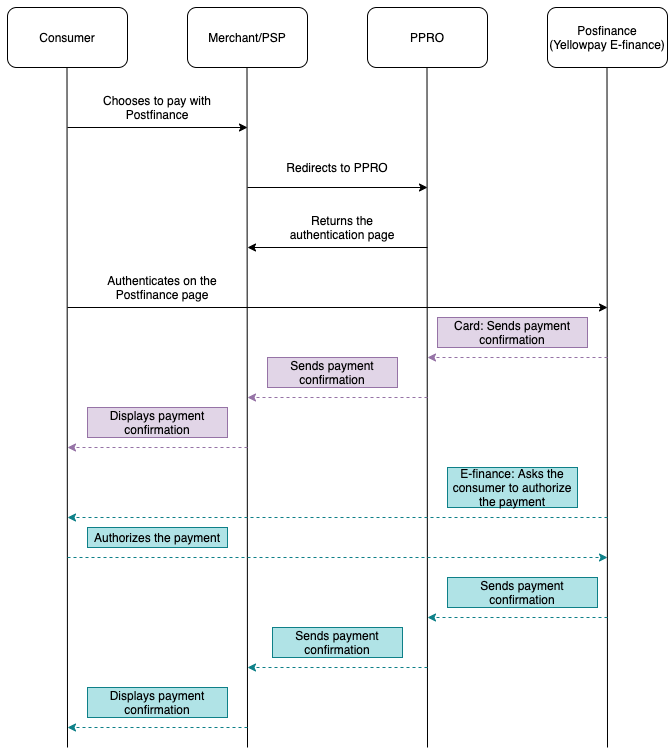
- The consumer selects PostFinance on the merchant's checkout page.
- They are redirected to a page where they must select one of the following options:
- PostFinance Card or E-Finance for amounts lower than 500 CHF
- PostFinance E-Finance for amounts higher than 500 CHF
- The merchant redirects the consumer to the PPRO redirector page with the payment reference and the instructions.
- The consumer goes to the PostFinance authentication page to see the order number, amount, and timestamp.
- For PostFinance Card:
- The consumer selects to pay via the PostFinance App (by scanning a QR code on the app on their mobile device) or the PostFinance card (by entering their ID number and confirming the payment).
- They are redirected to the merchant's website.
- For PostFinance E-Finance:
- The consumer is asked to authorize the payment by entering their E-Finance number and confirming the payment. Alternatively, they can use their username and password.
- Once the payment is authorized, the consumer is redirected to the merchant's website.
- PPRO receives a payment confirmation and notifies you/the merchant about the payment status.
- The merchant is notified of the payment status and can ship the goods.
PostFinance Integration
Specific input parameters for the TRANSACTION call
| Field Name | M/O/C | Type | Description |
|---|---|---|---|
specin.mobileview | O | ascii | Set to yes for the mobile-enabled version of PostFinance |
For standard input parameters, see Input parameters for the TRANSACTION call.
Specific output parameters for the TRANSACTION call
| Field Name | Type | Description |
|---|---|---|
SPECOUT.YELLOWPAYTXID | ascii | PostFinance's transaction ID |
For standard output parameters, see Output parameters for the TRANSACTION call.
TRANSACTION call input
tag=yellowpay
&txtype=TRANSACTION
&countrycode=CH
¤cy=CHF
&amount=1055
&merchanttxid=8YcYAfyJ9QXM
&login=johndoe
&password=wXBrpVporFVjGO4R
&contractid=JOHNDOECONTRACT
&channel=testchannel
&merchantredirecturl=https%3A%2F%2Fmerchant.com%2Fwork%2Fppro2%2Flanding.php
¬ificationurl=https%3A%2F%2Fmerchant.com%2Fwork%2Fppro2%2Fnotification.php
&specin.dynamicdescriptor=DynDescriptor
&accountholdername=John%20Doe
&specin.mobileview=no
&returnmode=urlencodeext
TRANSACTION call output
REQUESTSTATUS=SUCCEEDED
&STATUS=SUCCEEDED
&TXID=815333680
&ERRMSG=
&CHANNEL=testchannel
&TAG=yellowpay
&PAYMENTGUARANTEE=NONE
&REDIRECTSECRET=J4xnadD5kZ1vhfrV6Kwizudt10jr3WAk
Branding Guidelines
For branding information, see the PostFinance (YellowPay E-finance) branding guidelines.
Additional Information
- Transactions may change from any state, especially from FAILED to a SUCCEEDED state at any time. SUCCEEDED itself is considered a stable state (see also Important note about transaction states).
- To collect consumer funds, the merchants need to create an account with PostFinance. PostFinance can then activate merchants for the supported payment products: PostFinance Card, PostFinance E-Finance, or both (depending on the chosen options).
Updated 15 days ago
