Multibanco
Integrate Multibanco and allow consumers to pay via online banking or pay in cash at a bank branch.
Payment Method Properties
| Available country codes | PT |
| Processing (Presentation) currencies | EUR |
| Settlement currencies | EUR |
| Consumer currencies | EUR |
| Channel member tag | multibanco |
| Scheme name in the settlement file | Multibanco |
| Minimum transaction amount | No limit |
| Maximum transaction amount | EUR 99,999 |
| Session timeout | 7 days |
| Refund | Full, partial and multiple partial refunds are all available. |
| Refund Validity | 15 months |
| Chargeback | Yes |
| Integration Type | Asynchronous |
| Sandbox | PPRO-hosted |
Transaction Flow
Online Banking
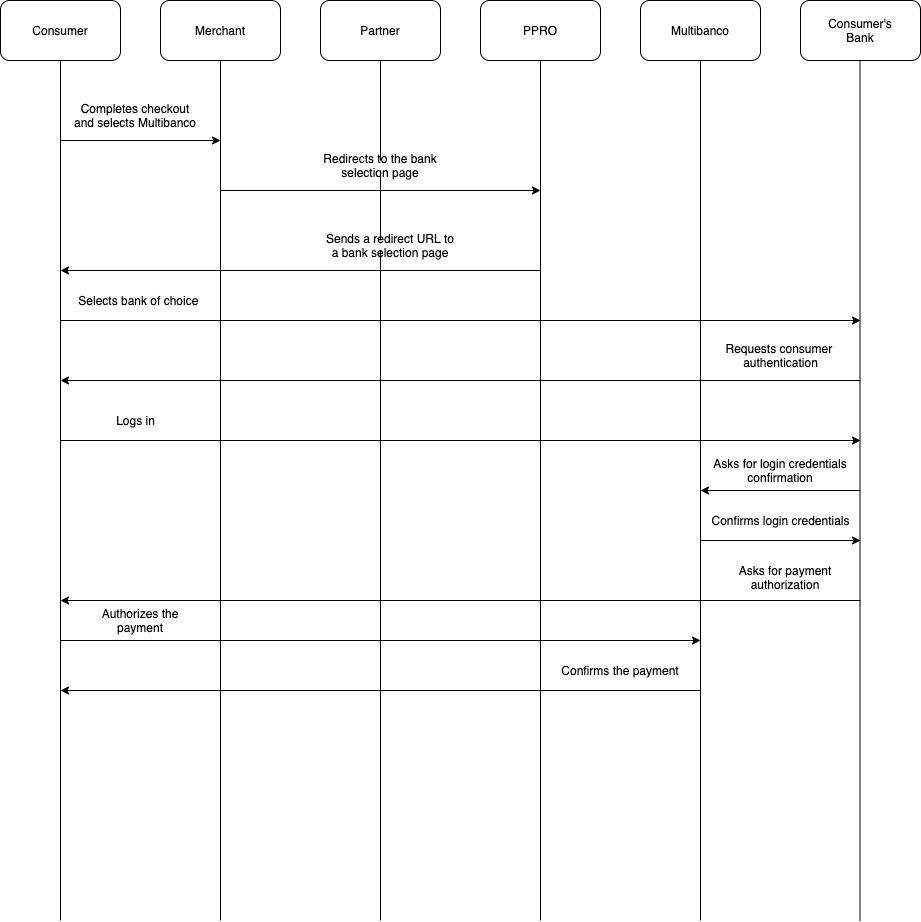
Pay at ATM
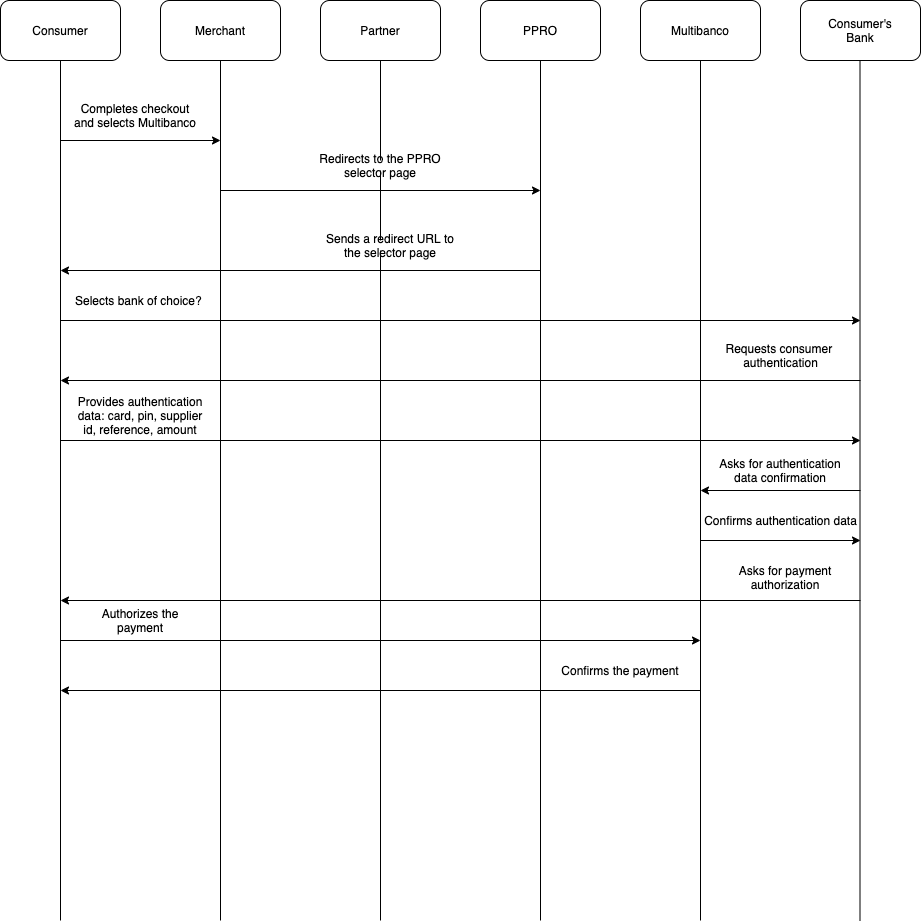
- The consumer selects Multibanco on the merchant checkout page.
- The merchant redirects the consumer to the PPRO bank selector page.
- PPRO loads the page with references and instructions.
- The consumer chooses one of the following options:
- Online Banking
- Pay at Multibanco ATM
- If the consumer selects the online banking options, they provide the login details.
- The consumer is redirected to the bank to provide the supplier id, reference, and amount to Multibanco.
- Multibanco confirms the details, and the consumer is asked to authorize the payment.
- If the consumer selects the Multibanco ATM option, they enter the Card/PIN details.
- The consumer provides the supplier ID, reference, and amount. The authorization is complete.
- The bank sends a confirmation to Multibanco.
- Multibanco sends a confirmation to PPRO PPRO sends a confirmation to the merchant.
- The merchant confirms the successful payment to the consumer.
Multibanco Integration
Specific input parameters for the TRANSACTION call
| Field Name | M/O | Description |
|---|---|---|
| specin.timeoutinminutes | Optional | Can be used to send in the request to modify the default payment timeout ( 7days). For example, if specin.timeoutinminutes = 10,_ means the transaction will expire in 10minutes if the user has not completed the payment. Accepted range is [1...10080]. |
For standard input parameters, see Input parameters for the TRANSACTION call.
Specific output parameters for the TRANSACTION call
| Field Name | Type | Description |
|---|---|---|
SPECOUT.MULTIBANCOPAYMENTREFERENCE | ascii | Contains the payment reference of the transaction. Can be used to build your own payment slip. |
SPECOUT.MULTIBANCOSERVICESUPPLIERID | ascii | Contains the entity reference of the transaction. Can be used to build your own payment slip. |
SPECOUT.PAYMENTPURPOSE | ascii | PPRO Payment Reference |
See Well-known SPECOUT parameters for details of the general specific output parameters.
For standard output parameters, see Output parameters for the TRANSACTION call.
TRANSACTION call input
tag=multibanco
&txtype=TRANSACTION
&countrycode=PT
¤cy=EUR
&amount=1055
&merchanttxid=JKJhPbQQyYq9
&login=johndoe
&password=wXBrpVporFVjGO4R
&contractid=JOHNDOECONTRACT
&channel=channelname
&merchantredirecturl=https://merchant.com/work/ppro2/landing.php
¬ificationurl=https://merchant.com/work/ppro2/notification.php
&specin.dynamicdescriptor=DynDescriptor
&accountholdername=John Doe
&returnmode=urlencodeext
TRANSACTION call output
REQUESTSTATUS=SUCCEEDED
&STATUS=SUCCEEDED
&MERCHANTTXID=JKJhPbQQyYq9
&FUNDSSTATUS=NOT_EXPECTED
&RAND907728218=490ef344134200d991d13f992e65e3d0941c5435
&FLAGS=
&TXID=622261966
&ERRMSG=
&CHANNEL=testchannel
&TAG=multibanco
&REDIRECTSECRET=WAiUGCNGdBdzYI4OIr2jh611D37PsT3U
&SPECOUT.MULTIBANCOPAYMENTREFERENCE=999999964
&SPECOUT.MULTIBANCOSERVICESUPPLIERID=11854
&SPECOUT.PAYEMENTPURPOSE=1234ABC
FAQ
How do Multibanco refunds work?
There are no specific parameters needed to process a Multibanco refund. You can send a standard REFUND call for a successful existing Multibanco transaction to refund it.
Your REFUND response will contain the following SPECOUT parameters:
| Field Name | Type | Description |
|---|---|---|
SPECOUT.TRANSACTIONID | ascii | ID of the Multibanco refund. Should be visible to the consumer and thus can be used by the merchant to track the refund status. |
SPECOUT.TRANSACTIONRECIPIENTID | ascii | Multibanco ID of the consumer getting their funds back. |
Updated 4 months ago
