User permissions
Applications
By assigning applications, administrators can effectively control access to specific areas of the Dashboard, ensuring that users only see and interact with the applications relevant to their roles. This not only creates a more personalised and efficient user experience but also enhances security by limiting access to sensitive information. With this granular control, you can reduce the risk of unauthorised access and ensure that users only have visibility over the applications and data they are authorised to handle.
InformationSome sections of the dashboard may not be accessible based your account profile and current configuration.
| Application | Description |
|---|---|
| Payment charges | A real-time feed of payments and agreements. View details and perform actions such as processing refunds and voiding transactions. |
| Payment insights | Analyse payment success rates, transaction volume, and performance trends. |
| Chargebacks | View chargebacks and details. |
| Receivables | View and manage BRL receivable units by scheme, available to customers domiciled in Brazil. |
| User management | Create and manage dashboard users, including assigning roles and defining application access. |
| Merchant management | Onboard and manage merchants, as well as enable payment methods. This feature is available to payment service providers. |
Role
Each user is also assigned a role that defines their capabilities within the Dashboard.
The table below outlines the specific actions each role can perform if they are granted access to that area of the Dashboard.
Application | Admin | Editor | Viewer |
|---|---|---|---|
Chargebacks |
|
|
|
Customer Information Request |
|
|
|
Merchant management |
|
|
|
Payment charges |
|
|
|
Payment agreements |
|
|
|
Payment insights |
|
|
|
Receivables |
|
|
|
User management View users Create and manage users |
|
|
|
How to check your role
- Click on the User menu in the top right corner, it has your initials, and and select Profile. This opens the User Profile page.
- View your assigned Role in the summary
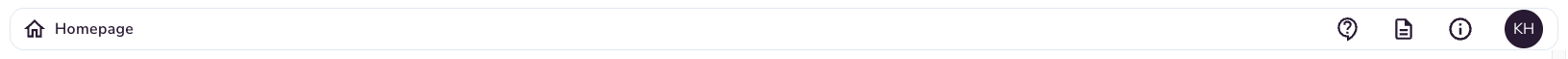
Updated 6 days ago