Integration Flow
This guide walks you through the complete dispute lifecycle, from receiving initial notifications to resolving disputes through acceptance or challenge.
Dispute Management Flow
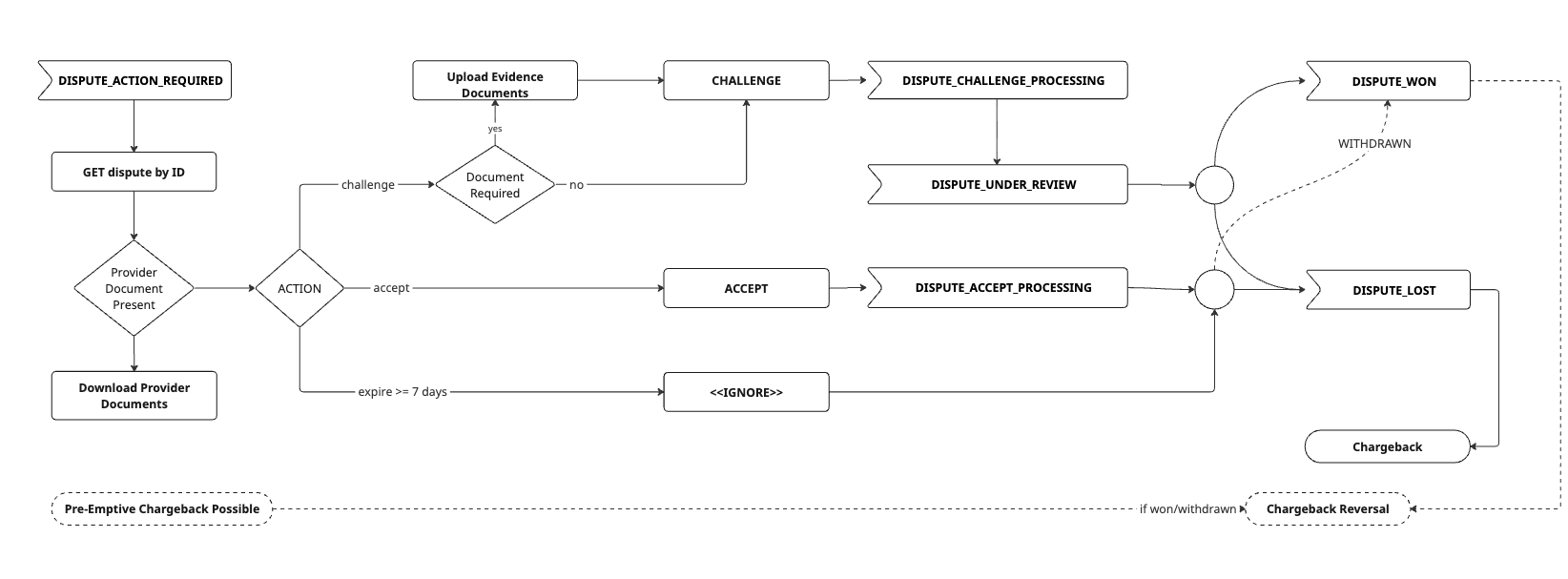
Detailed Integration Steps
Step 1: Receive Dispute Notifications
What happens: When a dispute is filed against your merchant account, our platform sends a webhook notification to your registered endpoint.
Webhook Event: DISPUTE_ACTION_REQUIRED
Next Steps:
- Store the dispute ID for future API calls
- Proceed to Step 2 to gather detailed information
ReferenceSee Webhooks API documentation for complete notification payload structure and event types.
Step 2: Retrieve Dispute Details
API Endpoint: GET /disputes/{disputeId}
Purpose: Fetch comprehensive information about a specific dispute to understand what's being contested and why.
When to use:
- Immediately after receiving
DISPUTE_ACTION_REQUIREDwebhook - To check current status of in-progress disputes
TipAlways check for existing disputes on a transaction to avoid responding multiple times to the same issue.
Step 3: Download Provider Evidence (if available)
API Endpoint: GET /disputes/{disputeId}/files/{fileId}
Purpose: Retrieve any supporting documentation or evidence submitted by the payment provider or consumer.
The download provides:
- Time-limited download URL for secure file access
- File metadata (name, type, size)
When to use:
- After retrieving dispute details (if files are attached)
- To review consumer-submitted evidence before preparing response
- To understand the basis of the dispute
ImportantNot all disputes include provider-submitted files
Step 4: Upload Your Evidence
API Endpoint: POST /disputes/{disputeId}/files
Purpose: Submit supporting documentation to challenge the dispute and prove transaction validity. Multiple files upload supported
Common Evidence Types by Reason Codes can be accessed here
File Requirements:
- Accepted formats: PDF (other formats pending)
- Maximum file size: 10MB
- Files must be readable and directly relevant to the dispute
When to use:
- When you decide to CHALLENGE a dispute
Process:
- Initiate upload via API to receive secure URL
- Upload file to provided secure URL
- File is automatically associated with the dispute
- Repeat for additional evidence files
Step 5: Add Messages (Optional)
API Endpoint: POST /disputes/{disputeId}/messages
Purpose: Communicate directly with the consumer or payment provider during the dispute resolution process.
Availability: This endpoint is available when the payment provider supports direct communication between merchants and consumers/providers.
Use messaging for:
- Direct communication with the consumer to resolve disputes amicably
- Negotiating resolution before formal challenge/acceptance
- Communicating with the provider about dispute specifics
Step 6: Accept or Challenge the Dispute
API Endpoint: POST /disputes/{disputeId}/actions
Purpose: Submit your final decision on how to handle the dispute.
Two Actions Available:
ACCEPTED
- You agree with the dispute
- The disputed amount is returned to the consumer.
- Dispute is closed (status: LOST)
- No evidence submission required
CHALLENGE
- The dispute is contested with evidence
- Previously uploaded evidence is submitted to provider
- Provider reviews and reaches to a decision
- May result in WIN (merchant keeps funds) or LOST (consumer gets refund)
**Important Requirements:
- Must respond before deadline (provided in dispute details) otherwise dispute is closed (status: LOST)
- CHALLENGE requires evidence upload (Step 4) before submission
- Action cannot be reversed once submitted
Step 7: Track Dispute Resolution
Webhook Events involved:
DISPUTE_CHALLENGE_PROCESSINGDISPUTE_UNDER_REVIEWDISPUTE_ACCEPT_PROCESSINGDISPUTE_WONDISPUTE_LOST
Possible Final Outcomes:
| Status | Meaning | Impact |
|---|---|---|
| WON | Provider ruled in merchant's favor | Merchant retains funds, dispute closed. |
| LOST | Provider ruled in consumer's favor | Funds returned to consumer, dispute closed. |
Updated about 2 hours ago