Payment Charges
The payment charges section display all payment processed through PPRO's gateway
Search and filters
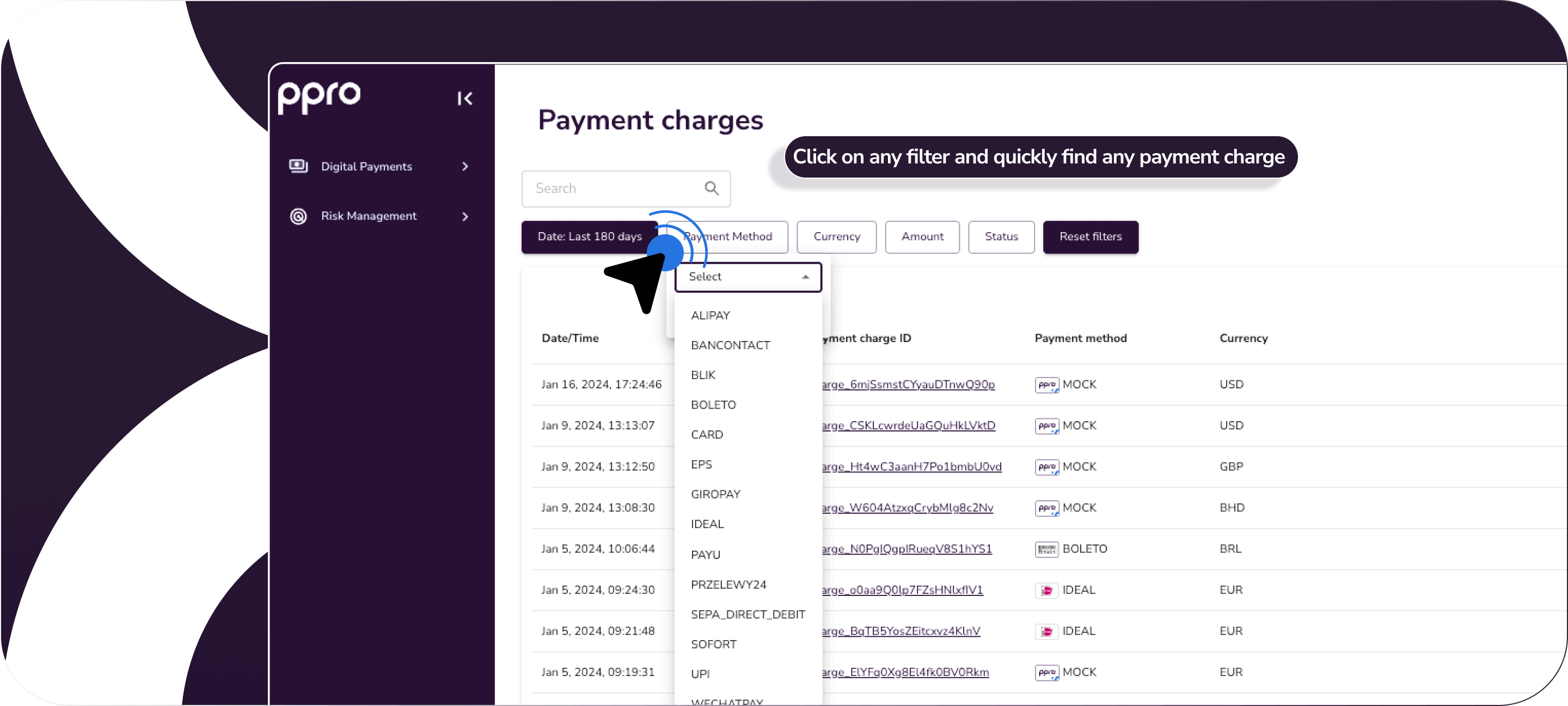
Users can search for payment charges by using the payment charge id or merchantPaymentChargeReference. All payment charges associated with an agreement can be found by searching the agreement id.
Payment charges can be filtered by date, payment method, amount, currency, or status.
Results are limited to 180 day periods and the first 10,000 records. For larger data sets we recommend using our reporting API.
View payment charge details
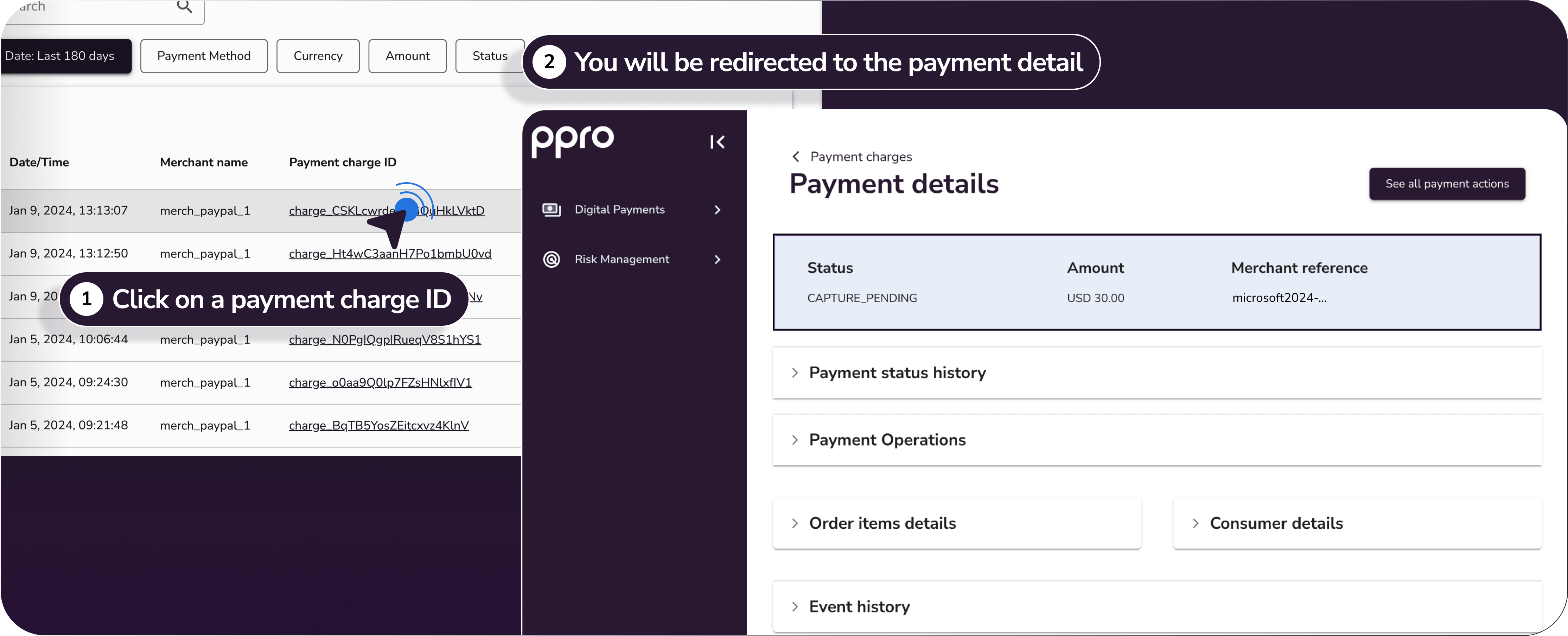
All payment charges displayed on the data table have additional details associated that can be accessed and reviewed by clicking on any payment charge id.
On the payment detail page, users can review all information related to the given payment charge transaction. Available information includes the payment status history, payment operations, details of ordered items, consumer information, payment instrument details, and a detailed log of the webhooks dispatched.
Manage payments
If a user needs to Capture, Refund, or Void a payment charge, they can manually perform these operations by navigating to the payment charge details. From there, the user will have access to all the possible payment operations for the given charge.
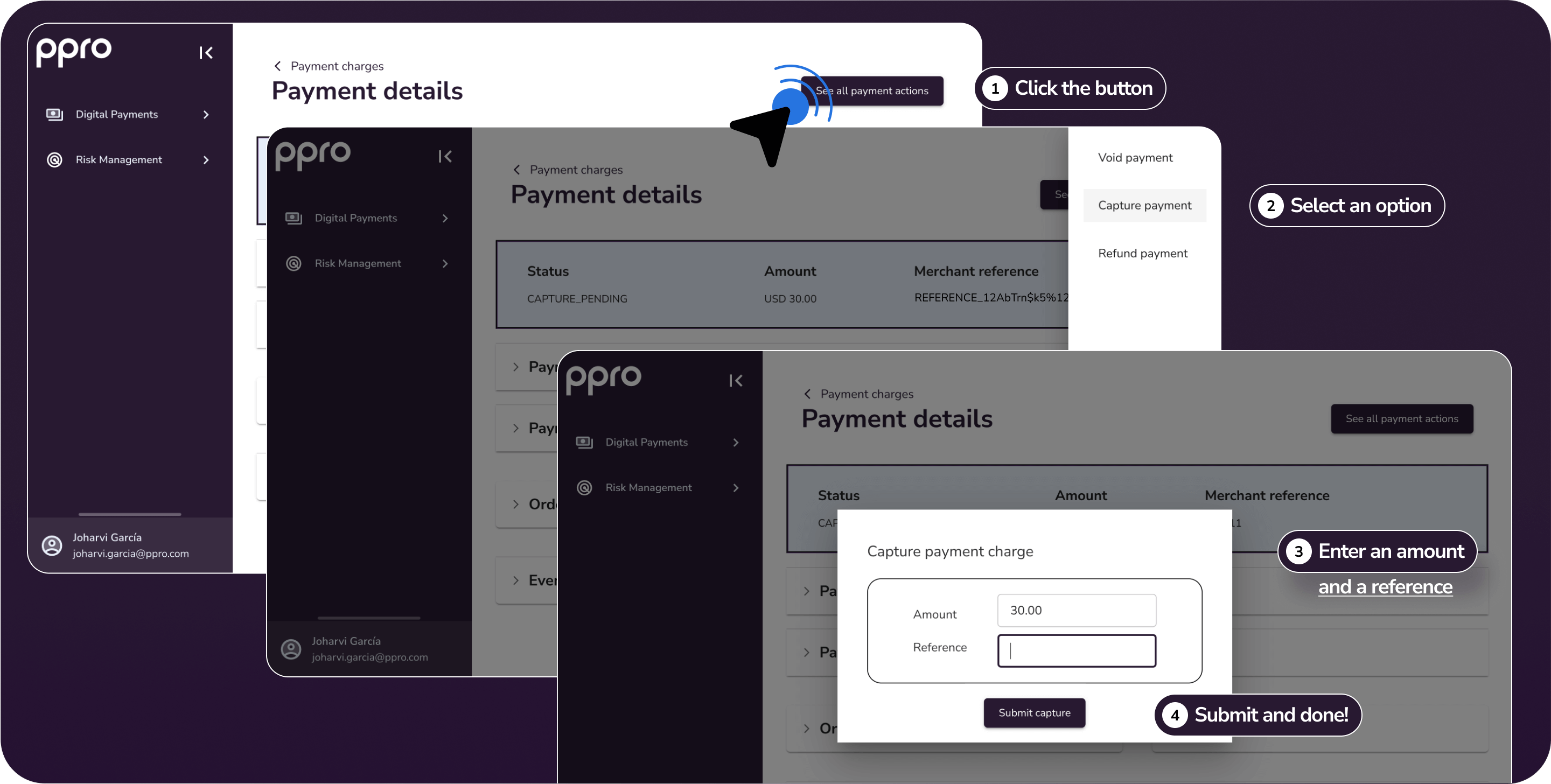
Updated about 1 month ago